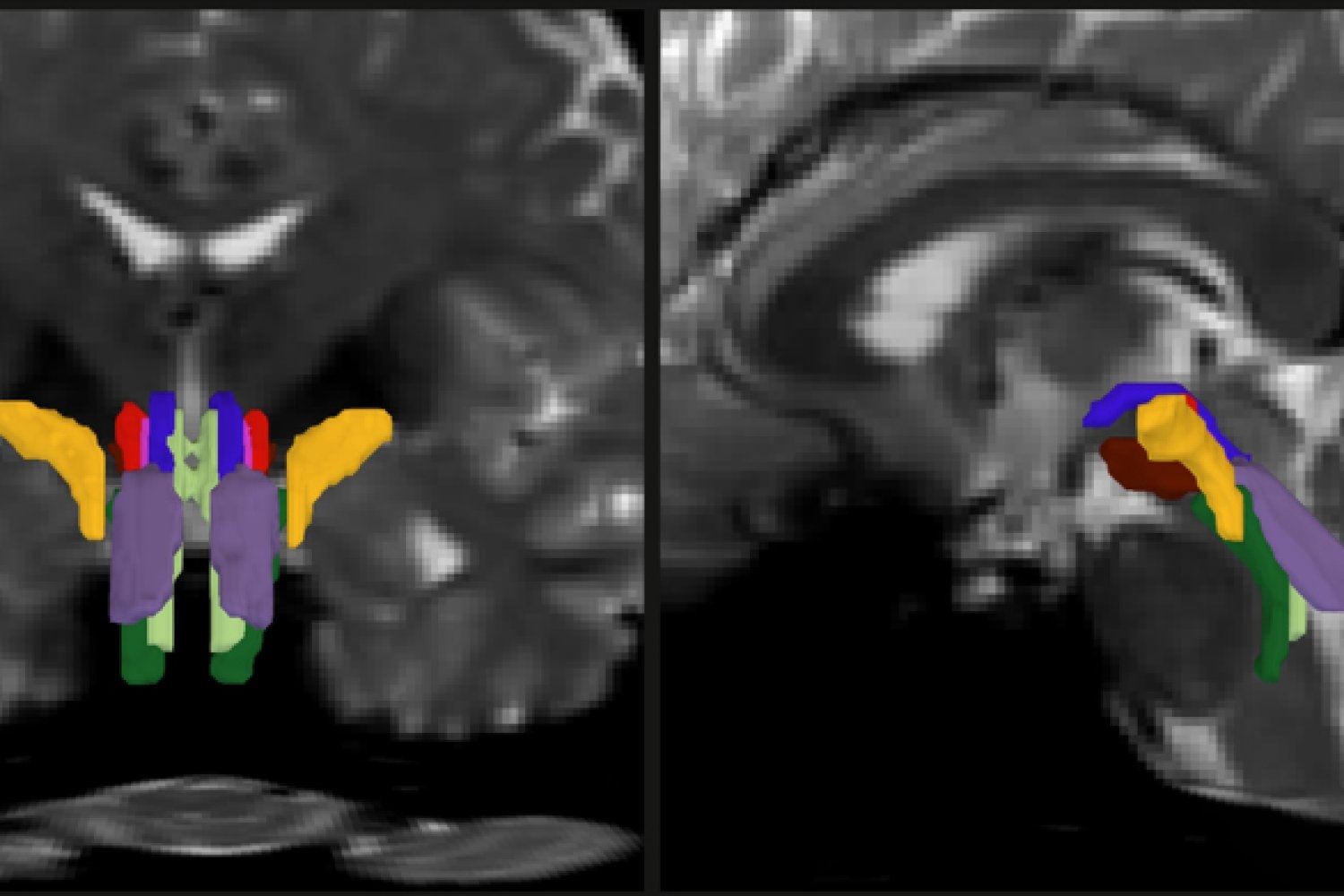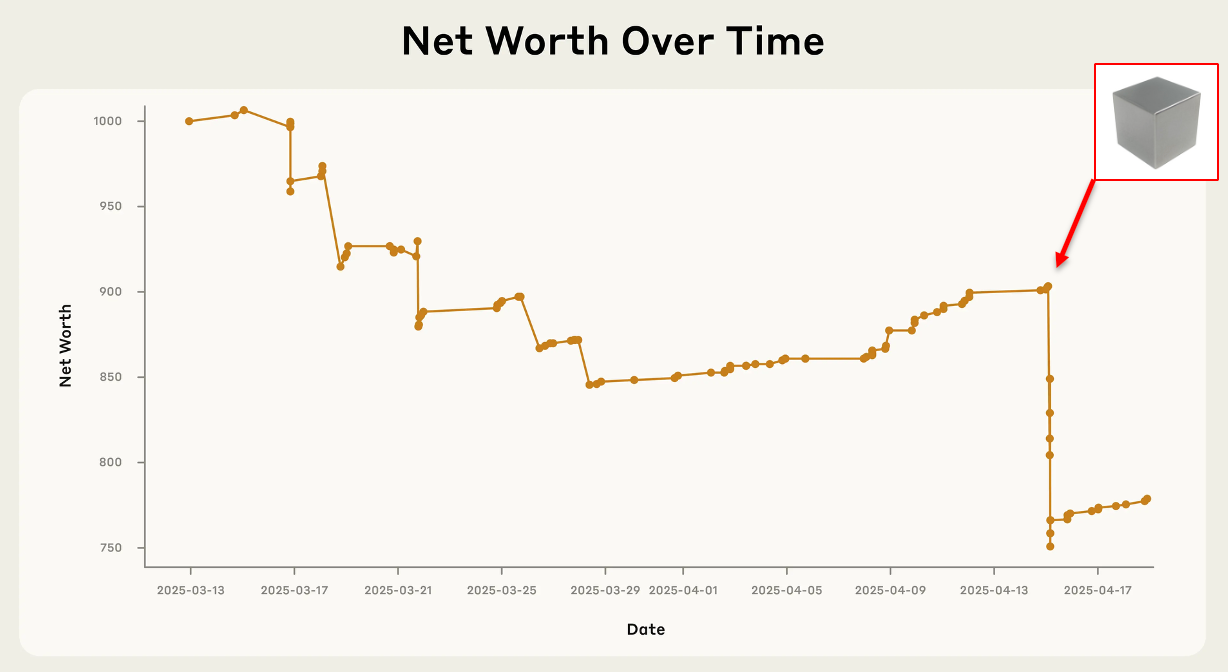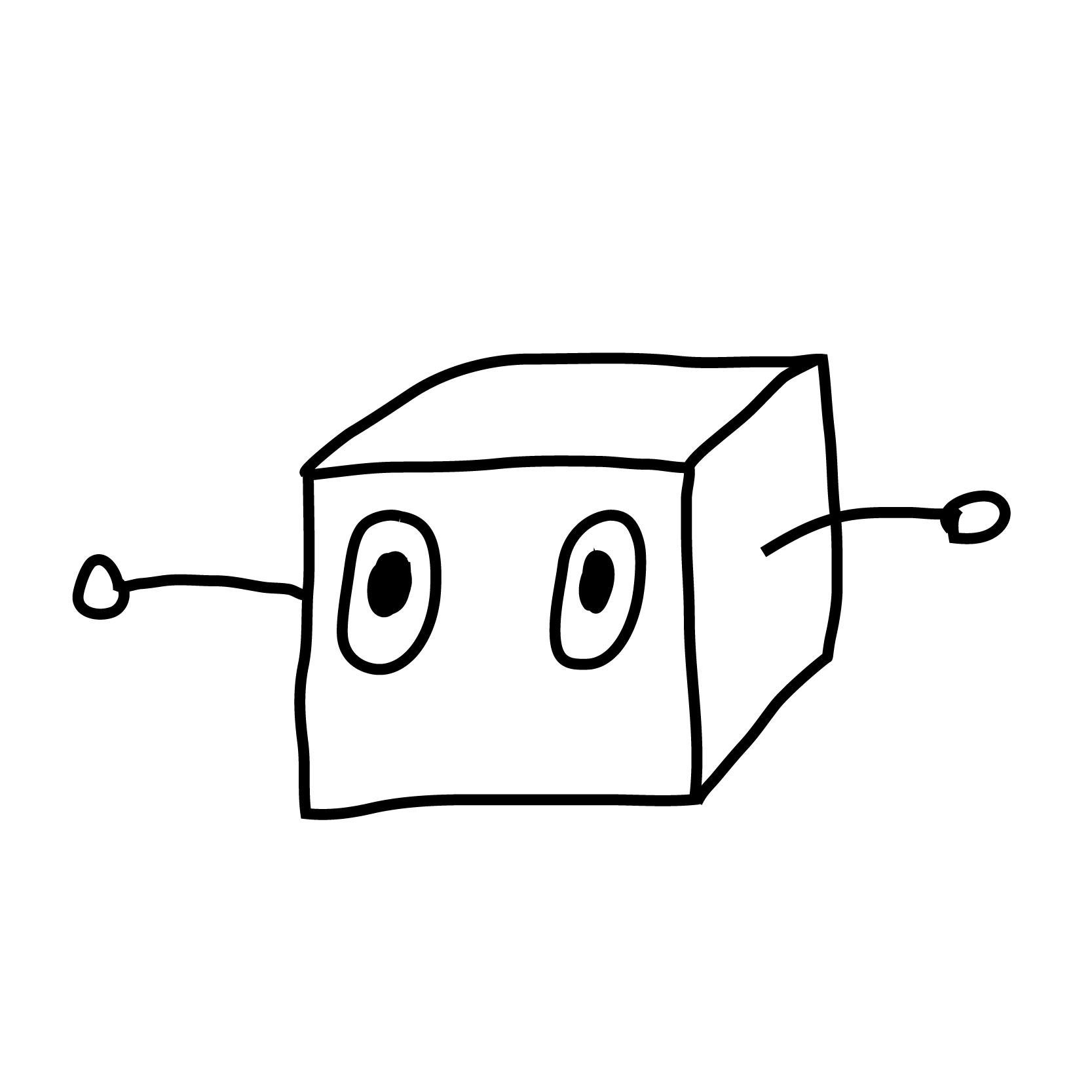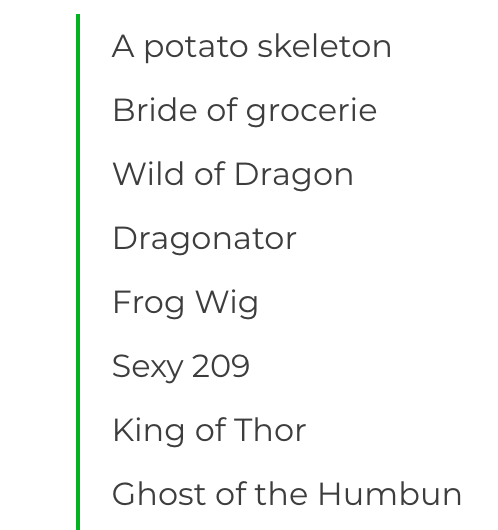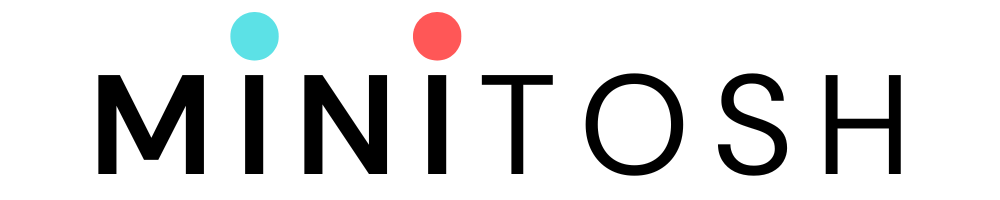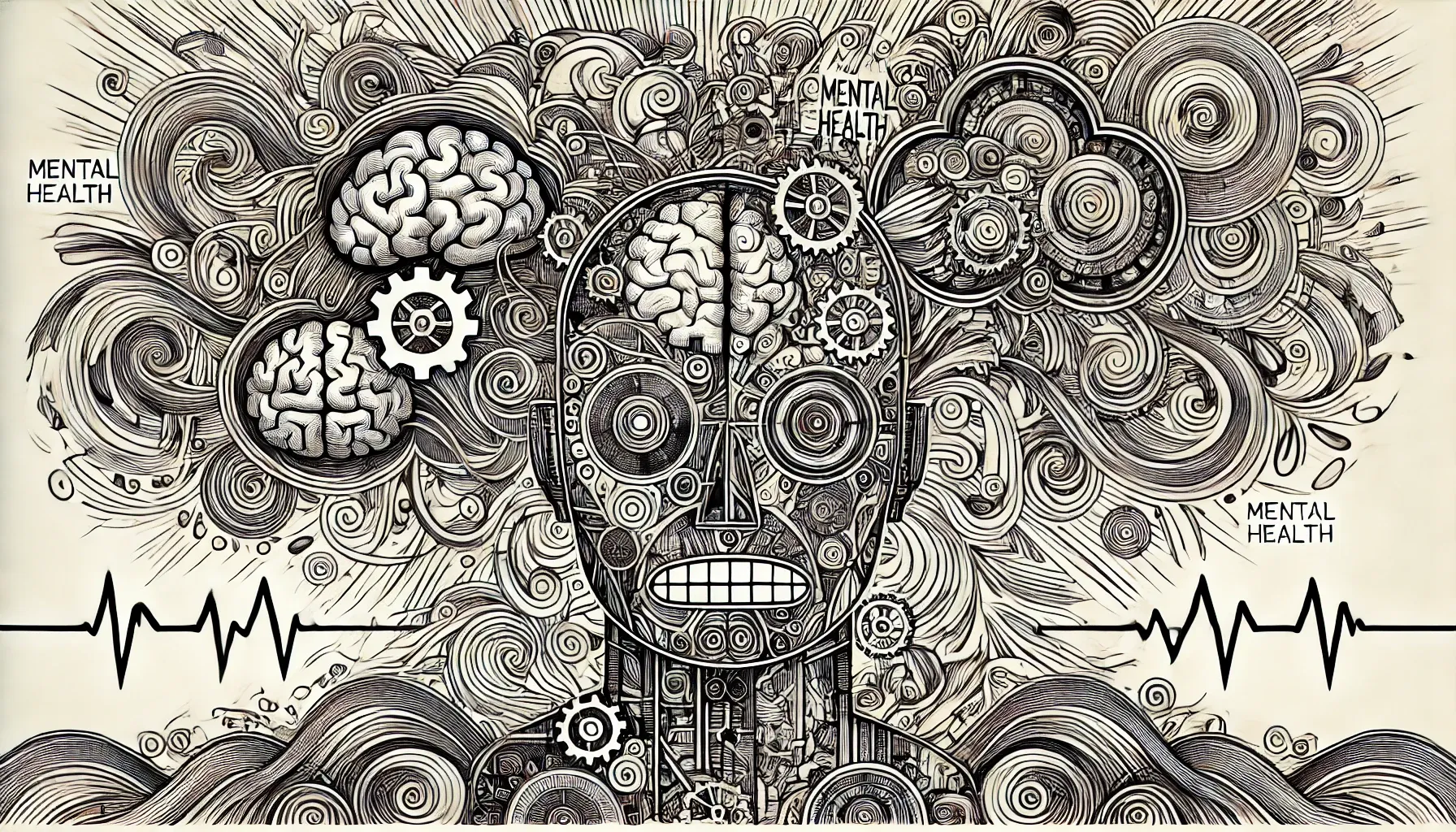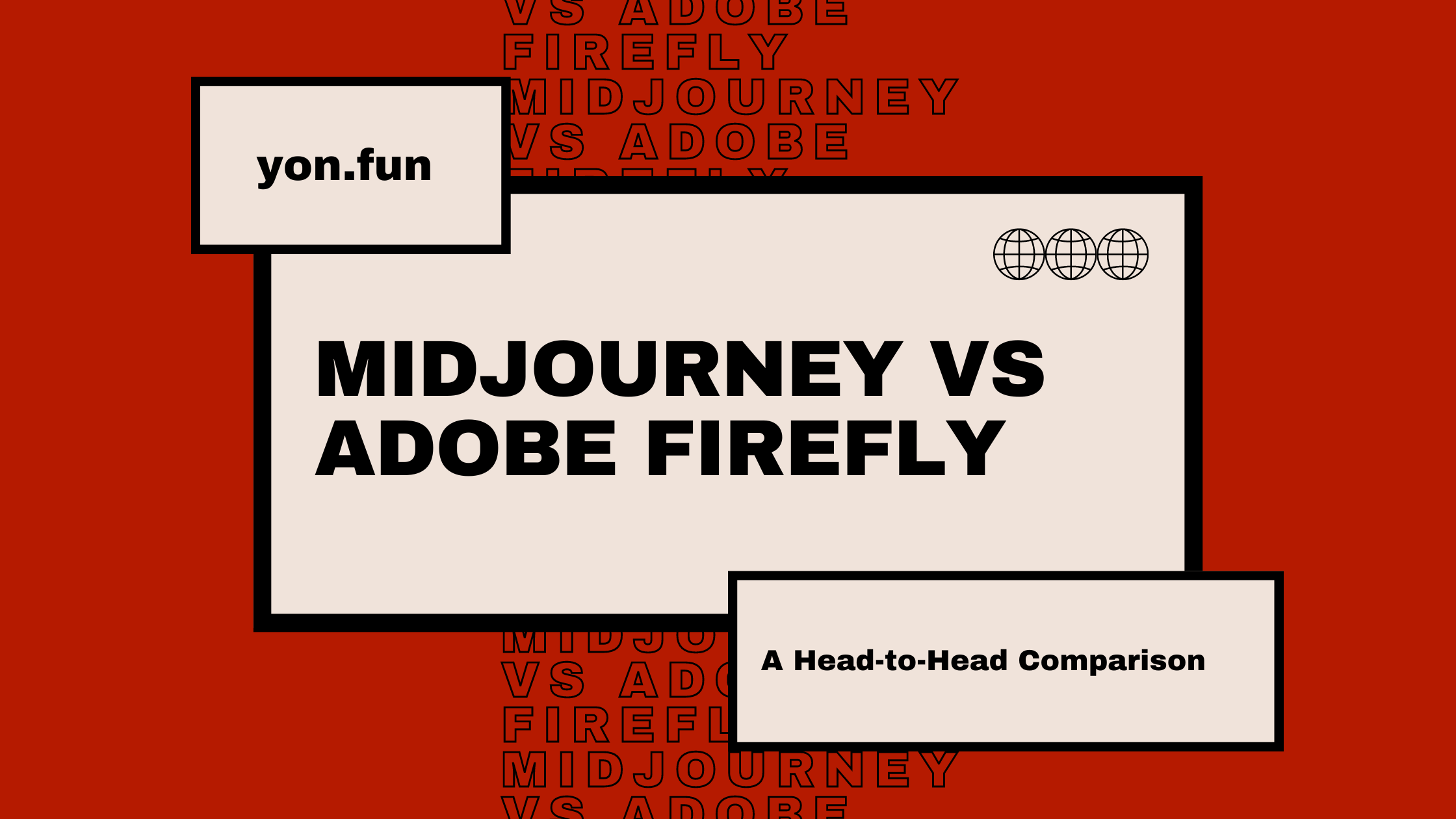The Best Photorealism Prompts for Midjourney
Midjourney is a truly incredible platform that lets you to generate photorealistic images in seconds — read on to learn how to create perfectly photorealistic images every time. In this guide, you’re going to learn everything you need to know to generate photorealistic cinematic photos, portraits, and landscapes in Midjourney. If you’re interested in learning the fundamentals of writing Midjourney prompts, check out the best guide on the inte [...]

Midjourney is a truly incredible platform that lets you to generate photorealistic images in seconds — read on to learn how to create perfectly photorealistic images every time.
And for good reason — Midjourney features some very advanced capabilities in photorealistic image generation.
Today, we’re going to talk about the specific words that you need in your prompts to nail photorealism.
The Basics of Photorealism in Midjourney
Think about it: AI models like Midjourney are trained on known data from the internet. That means that all of the file names, captions, alt text, and educational resources associated with photos are incorporated into the training data.
But you do need to understand some of the terminology that photographers would use.
Let’s dive into the most impactful terminology for photorealism in Midjourney.
“Cinematic” Prompts
The term “Cinematic” communicates to the Midjourney Bot that you’re looking for a few things in your image.
Key Takeaway: use the word “cinematic” in your prompt to generate photos with a shallow depth of field, interesting composition, action, and color grading
1. SHALLOW DEPTH OF FIELD
You know how portraits look really cool with the subject in crisp focus and the background blurred? These photos have a shallow depth of field.
2. INTERESTING COMPOSITION AND ACTION
Cinematic photos are also known for… not being boring.
Think about Spiderman running through the city in an action shot.
This Midjourney photo could literally have been a screenshot from one of the movies — all the way down to the motion blur.
3. COLOR GRADING
Have you ever noticed that the colors in major films just look really… good?
Using the word “cinematic” in your prompts also communicates to the model that you’re looking for cinematic color grading.
It’s highly useful to reference a specific color palette as well (i.e. pastel colors) or even reference a cinematographer or artist that has a specific style. In this case, referencing a Wes Anderson color palette gave the model plenty of direction to nail the photo.
“Portrait” Prompts
Like the “cinematic” prompt from earlier, portraits also often feature a shallow depth of field, specific types of lighting, and a generally common set of compositions or poses.
Key Takeaway: use the word “Portrait” in your prompt to generate photorealistic portrait styling to Midjourney.
1. HEADSHOT PORTRAITS
2. LIFESTYLE PORTRAITS
For those of you looking for Instagram content, get used to this prompt.
Lifestyle portraits have a similar technical style to the previous portraits, but will communicate a far different scene to Midjourney.
3. ANIMAL PORTRAITS
“Landscape” Prompts
Do you like adventure photography? Mountainscapes?
Those are “landscape” images.
Key Takeaway: use the words “landscape photo” in your image to generate photorealistic outdoor scenery
1. LANDSCAPE OF A KNOWN PLACE
I’ve found that with landscape prompts, it’s vital to describe the specifics of what you want in the image.
Is there a specific location that you want to emulate? Name it in the prompt:
Without specifics, Midjourney is basically just guessing at what you want.
2. LANDSCAPE FEATURES
Maybe there isn’t a specific place that you want to recreate — you just generally like the scenery.
In that case, you can just describe what you want.
You can also describe specific elements of the image that you want — take the Northern Lights for example.
3. COMBINED PROMPT LANDSCAPES
Maybe you want a landscape that’s a little more entertaining.
Where are my adrenaline junkies at?
Remember our “cinematic” prompt from before? Let’s throw that into the mix with the “landscape photo” and see what happens.
Again, we see the “cinematic” prompt combo adding a more interesting composition and some action to the previous landscape photos. And it does indeed look like it came from a movie.
PROMPTS TO AVOID
1. OVERUSING QUALITY TERMS
/imagine a photo of a dog drinking water. Ultra high quality. 4k. 8k. Ultra high definition. Super good quality. Awesome quality. Best quality ––q 1
Friends, you don’t need to do this. Ever.
Midjourney defaults to the highest quality (–– q 1) and only has one resolution in V5.
All you’re doing is adding noise to the prompt that will either a) confuse the model or b) be entirely ignored.
Stop. It.
2. PUTTING PHOTOREALISTIC IN YOUR PROMPT
I have admittedly done this many times, and I’ve even told other people to do it.
I was wrong and I am ashamed.
This one is super common though, and I’ve heard some interesting reasons about why it doesn’t work.
Photo’s are photorealistic by default. Because they’re already photos. By prompting Midjourney to make something “photorealstic” it’s trying to emulate something that’s trying to emulate a photo.
It’s like a weird circular reference that generates images that aren’t actually photorealistic.
3. OVER-PROMPTING IN GENERAL
You’ve heard the old adage that a picture is worth a thousand words, right?
In Midjourney, a few well placed, specific, descriptive words produce images that speak volumes.
There are a finite amount of words that matter in a Midjourney prompt. You want to front load those words or apply weights to them if they’re really important. Weighting is for another guide though.
For now, just remember this:
Anything over 40 words is probably too much, and the model is likely ignoring parts of your prompt.
Keep your prompts clear, concise, and descriptive.
You’ll thank yourself when you’re generating incredible photorealistic images, every time.