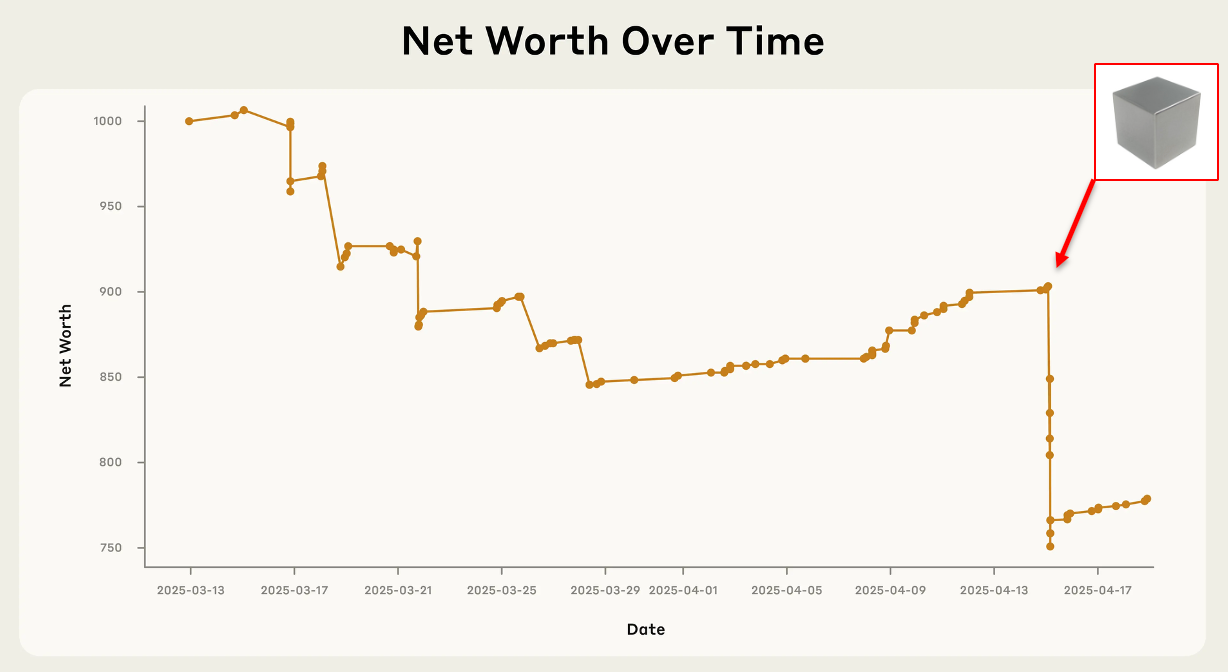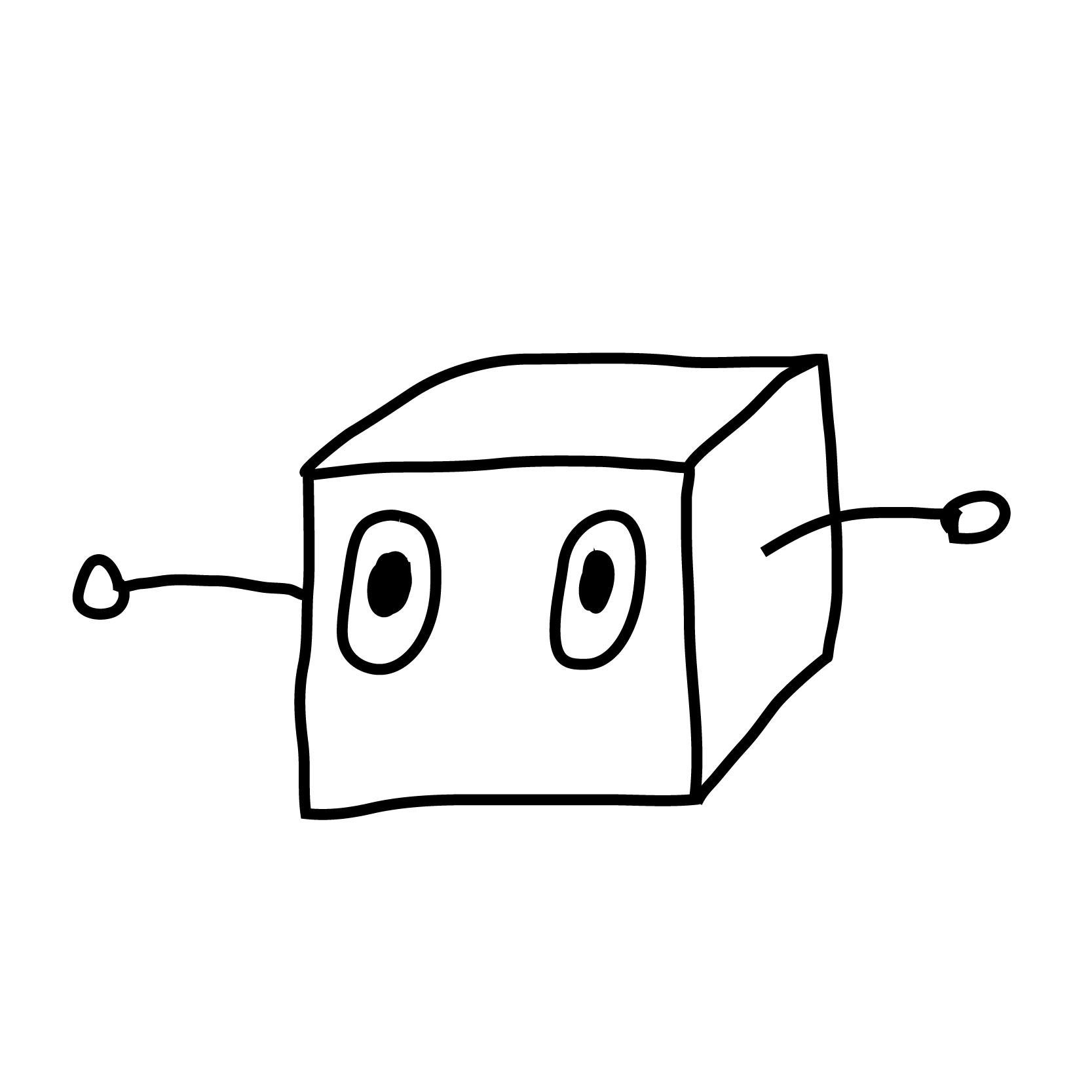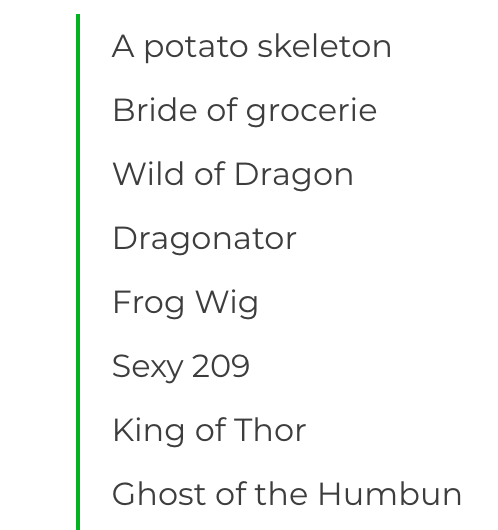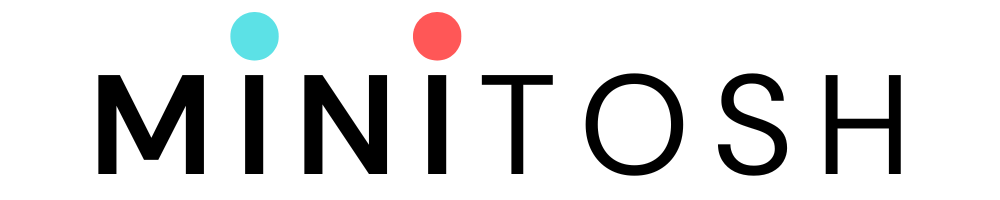Midjourney Aspect Ratio: Everything You Need to Know
The midjourney aspect ratio plays a crucial role in determining how the final creation will look. By default, the midjourney bot will use a 1:1 (square) aspect ratio, but sometimes, this is not the best option.In this article, we'll explore everything you need to know about


The midjourney aspect ratio plays a crucial role in determining how the final creation will look. By default, the midjourney bot will use a 1:1 (square) aspect ratio, but sometimes, this is not the best option.
In this article, we'll explore everything you need to know about aspect ratios and give examples of how to use them on Midjourney.
But first, what's the aspect ratio?
Are you excited about what AI can do? Check out our top 7 AI website builders that will help you create your website in minutes.
What is Aspect Ratio?
The aspect ratio is the connection between the width and height of an image or video. It is expressed as a ratio, with the width always coming first.
Although the aspect ratio is not widely understood, it is commonly defined by two numbers separated by a colon, such as 7:4 or 3:2.
For instance, a 4:3 aspect ratio means that the width of the image is four units and the height is three units. Resulting in a wider image.
How to change the Midjourney aspect ratio
The '--aspect' or '--ar' parameter can be used to change the midjourney aspect ratio of the image.
The default aspect ratio parameter is 1:1 (square).
It supports any aspect ratio from 1:1 up to the maximum aspect ratio for each model.
Let's see some examples:

It's important to notice, the aspect ratio impacts the shape and composition of a generated image.
Let's see the same prompt with different midjourney aspect ratio parameter:

The aspect ratio parameter of 7:3 is more suitable for this image - it delivers its cozy feel!
However, the final upscaled image can be slightly changed during image generation or upscaling.
For instance: prompts using --ar 16:9 (1.78) create images with a 7:4 (1.75) aspect ratio.
What Maximum Aspect Ratios Does Midjourney Support?
Different Midjourney versions have different maximum aspect ratios.
For example, Midjourney v5 supports any aspect ratio, while version 4c (default) supports 1:2 to 2:1 only.
Version 4a or 4b, on the other hand, only supports width to height ratio of 1:1, 2:3, or 3:2, and the aspect ratios for version 3 are 5:2 to 2:5.
Test/Testp supports aspect ratios of 3:2 to 2:3, while Niji supports 1:2 to 2:1.
V5 has varying ratios in some aspects, such as 100x1 in pixels, but aspect ratios aren't necessarily equivalent to resolution. An image could be 1000px x 1000px or 1500px x 1500px with aspect ratios of 1:2.
| Version | Ratios |
|---|---|
| V5 | Any* |
| V4c | 1:2 to 2:1 |
| V4a or 4b | 1:1, 2:3 or 3:2 |
| V3 | 5:2 to 2:5 |
| Test / Testp | 3:2 to 2:3 |
| Niji | 1:2 to 2:1 |
| *Aspect ratios greater than 2:1 are experimental and may produce unpredictable results. | |
Why Does Aspect Ratio Matter?
Aspect ratio matters because it can impact how an image is perceived by the viewer. It affects the composition of the image, and how it fits on different screens and devices.
For example, here's a portrait photo generated in a 9:16 aspect ratio:
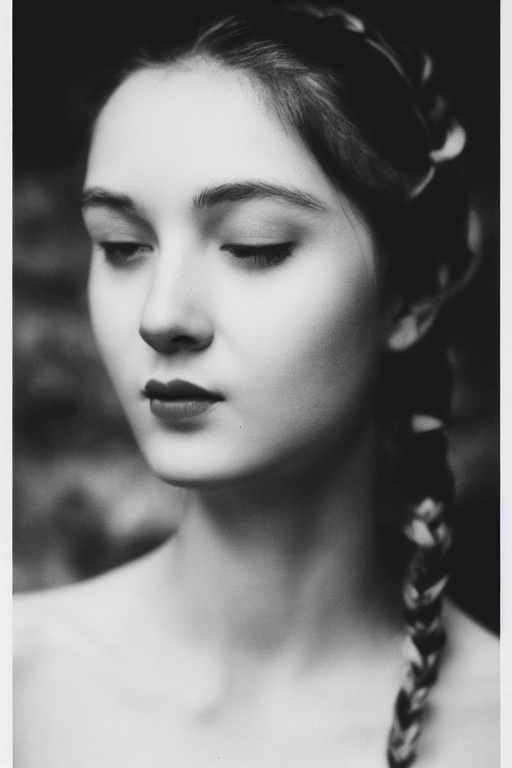
And here's the same prompt, but in a 16:9 aspect ratio:

Using a film in the wrong aspect ratio can result in distorted images that don't look professional or visually appealing.
Commonly used Midjourney Ratios, separated by a colon
There're several commonly used midjourney aspect ratios in different scenarios:
- --ar 1:1 - Default midjourney aspect ratio.
- --ar 3:2 - Common in print photography.
- --ar 4:3 - Commonly used for older televisions and computer monitors.
- --ar 5:4 - Common frame and print ratio.
- --ar 7:4 - Close to HD TV screens and smartphone screens.
- --ar 16:9 - Common for widescreen displays.
- --ar 9:16 - Vertical equivalent of 16:9 and is commonly used for portraits.
Let's see some examples!
Portrait Midjourney aspect ratio prompts






Print Midjourney aspect ratio prompts





Landscape Midjourney aspect ratio prompts


HD TV Midjourney aspect ratio prompt

How to Choose the Right Aspect Ratio
Choosing the right aspect ratio depends on several factors, including the content type, the intended use, the overall image, and the audience.
Here are some tips for selecting the right aspect ratio for your content:
- Consider the content type - Different content types may benefit from different aspect ratios. For example, a cinematic video might benefit from a wider aspect ratio, while a social media post might benefit from a square aspect ratio.
- Think about the intended use - Think about where your content will be displayed and how it will be viewed. If it will primarily be viewed on mobile devices, a vertical aspect ratio might be more appropriate.
- Know your audience - Feel your target audience and their preferences. For example, younger audiences might be more likely to engage with content that is optimized for mobile devices.
Conclusion
In conclusion, aspect ratio plays a crucial role in creating images that have intricate details and attractive content.
Choosing the right one - the work is half done, try different ratios and see what's the best for you. Bookmark this page, and come back whenever you feel stuck, go to the commonly used midjourney aspect ratios, and try again!
The results should amaze you!
Play with different versions and styles, for example, I like how --testp model works with portraits, try it.
Overall, the end product depends more on your imagination and a few settings ????.
Happy Prompting!
P.S. Do You want something cool to experiment with while playing with Midjourney? Try Midjourney --weird parameter!