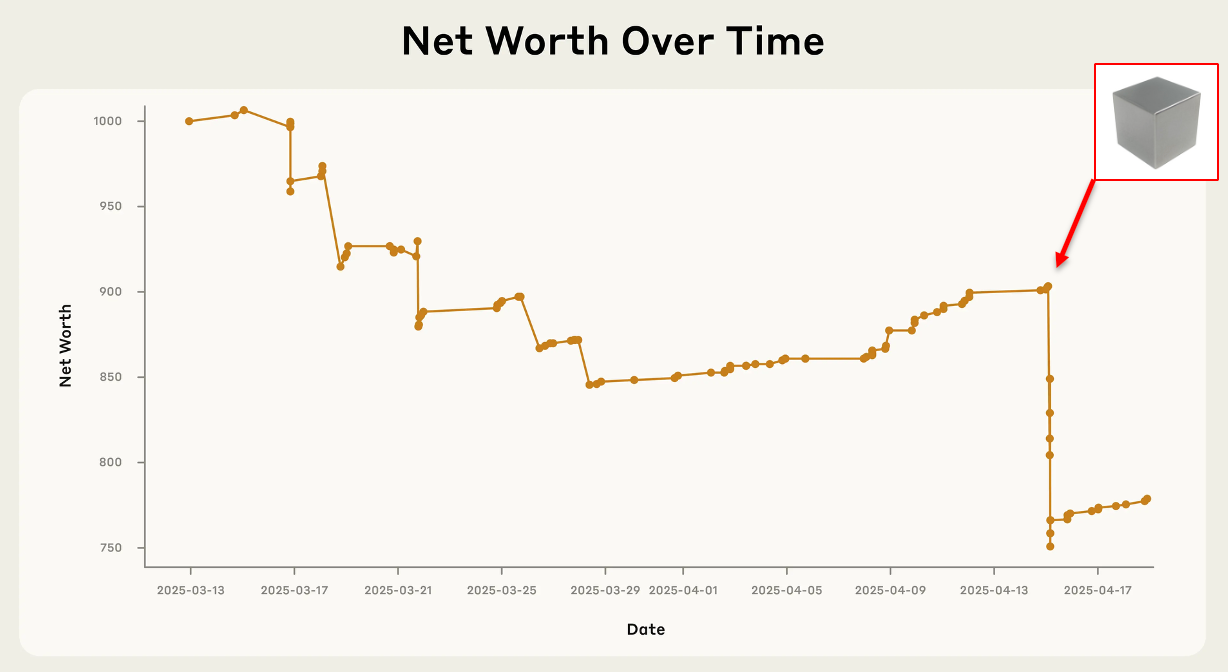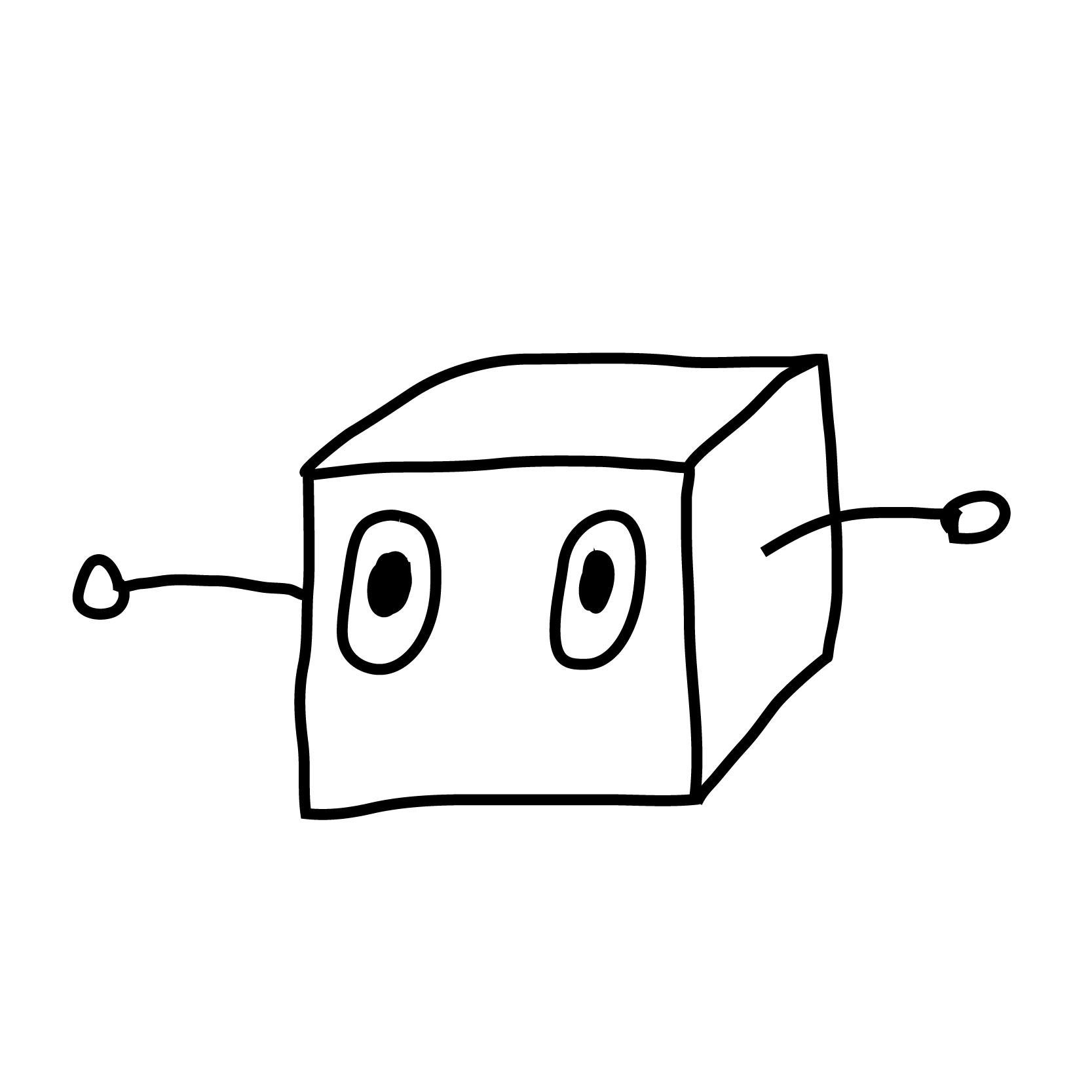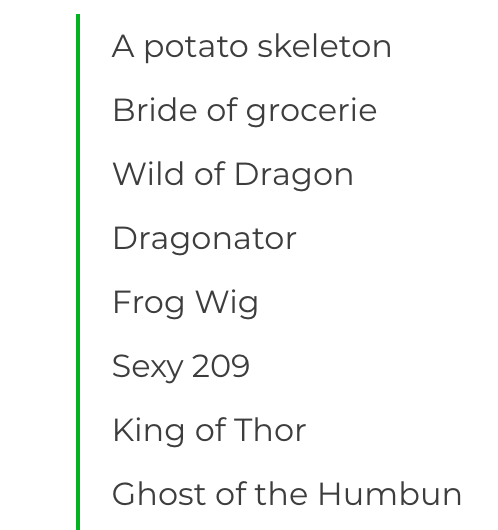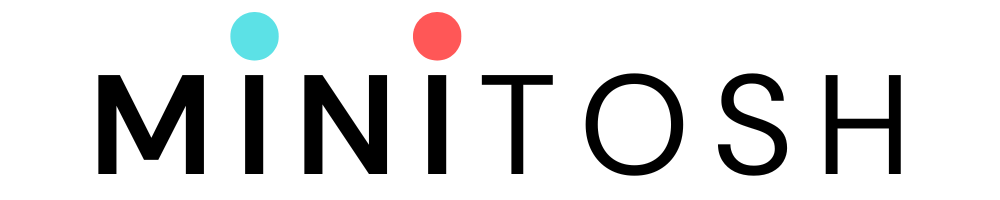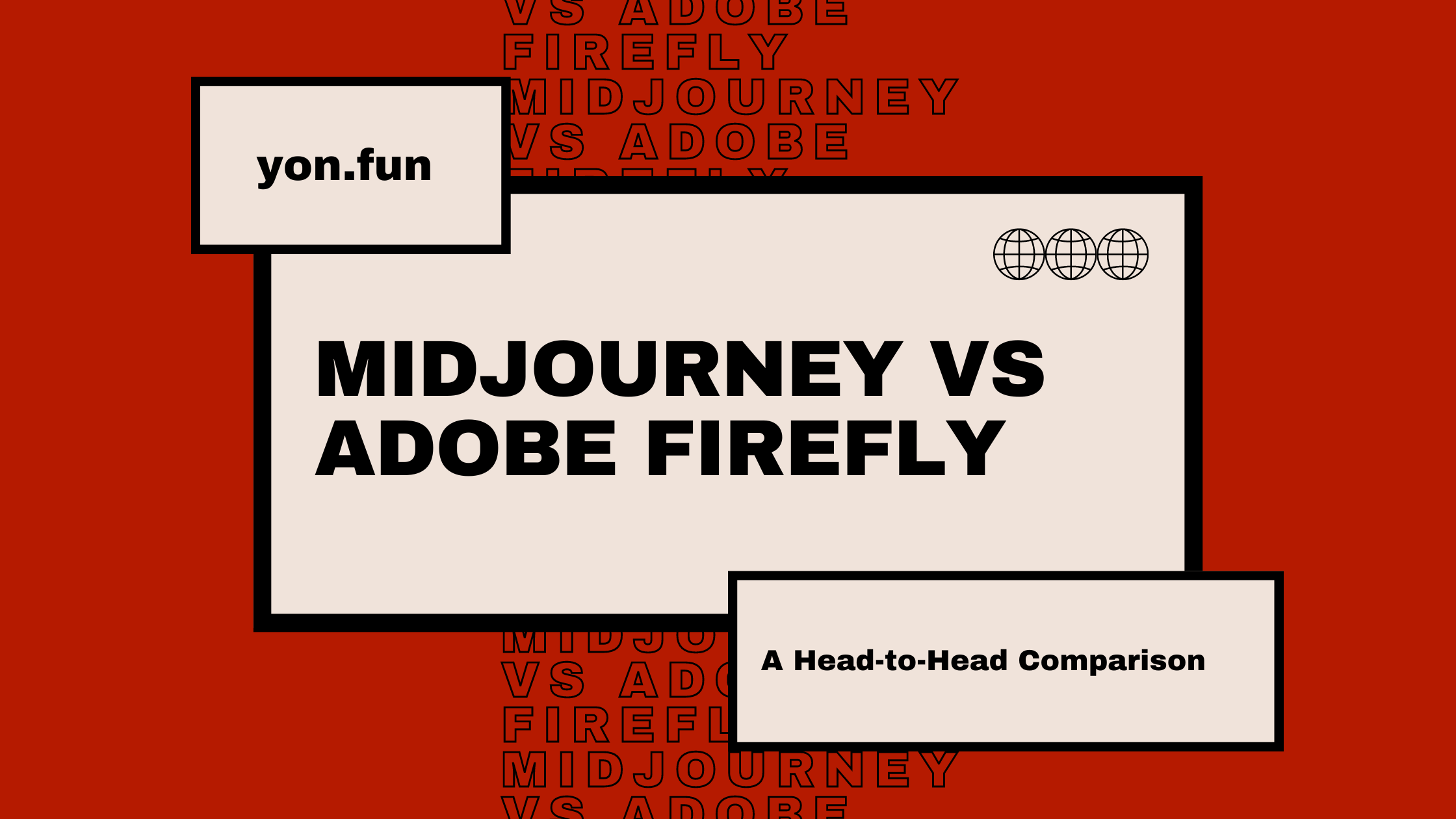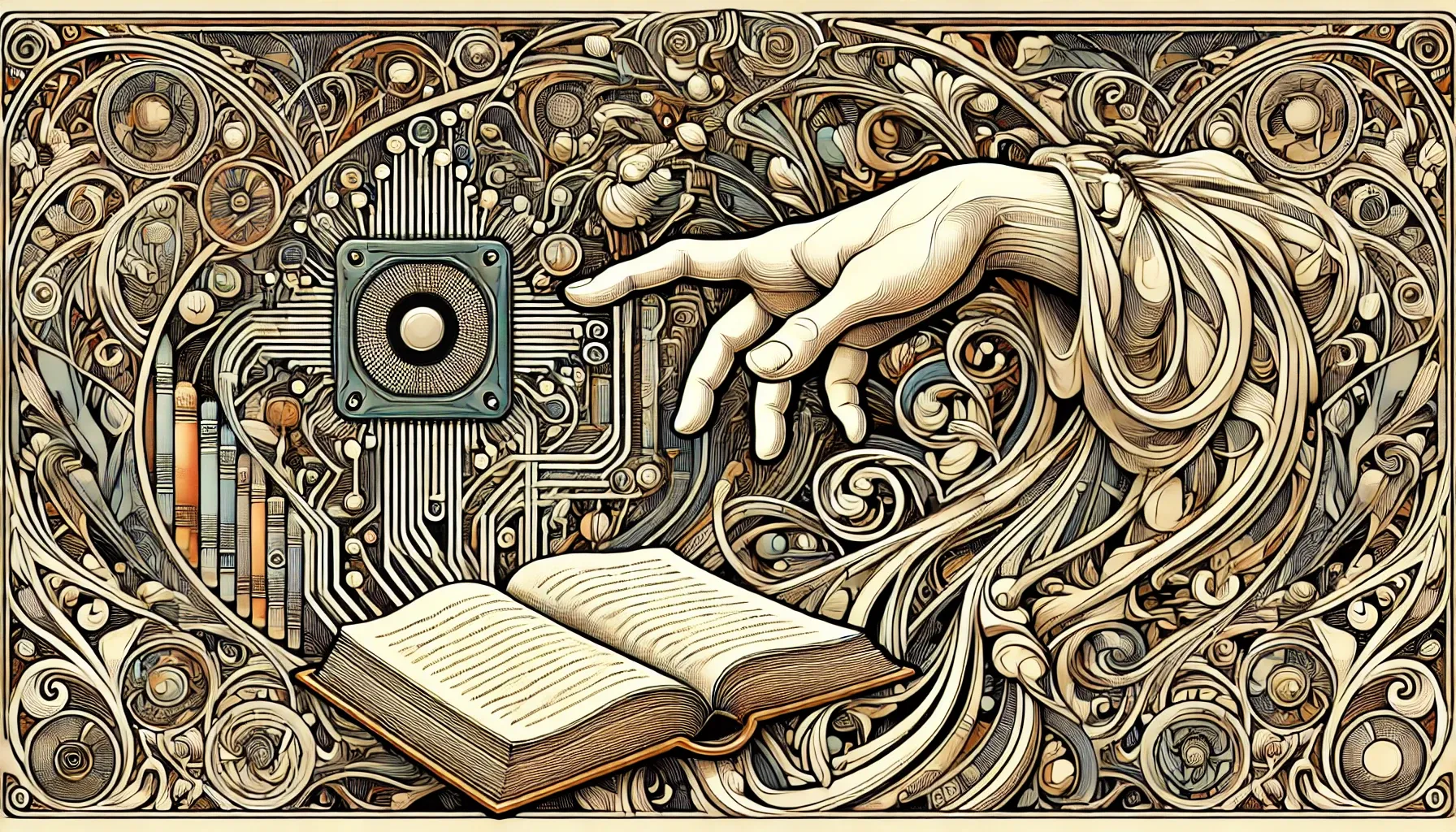How to Use Prompts Permutations in Midjourney
Get the most out of Midjourney's Permutation Prompts to generate multiple variations of AI-created content in one go. Understand subscription limitations and delve into advanced features like nested permutations for expanded creative possibilities If you're navigating the AI-generated content landscape, you've likely encountered Midjourney. But are you familiar with its feature known as "Permutation Prompts"? This is a must-try for anyone aiming to generate diverse variations [...]

Get the most out of Midjourney's Permutation Prompts to generate multiple variations of AI-created content in one go. Understand subscription limitations and delve into advanced features like nested permutations for expanded creative possibilities
This is a must-try for anyone aiming to generate diverse variations with a single command. Let's dig in!
What Are Permutation Prompts?
- /imagine prompt a blue cat
- /imagine prompt an orange cat
- /imagine prompt a purple cat
More Than Just Text: Parameters and Weights
Advanced Usage: Nested Permutations
Quick Tips
- You need a Midjourney subscription for this feature to work.
- Permutation Prompts are available only in Fast Mode.
- Each job consumes GPU minutes, so be mindful of your usage.
- You'll receive a confirmation message before the jobs start.
Wrapping Up
Ready to experiment with Permutation Prompts and discover what Midjourney has to offer?
For a deeper understanding, check out the official documentation from Midjourney!