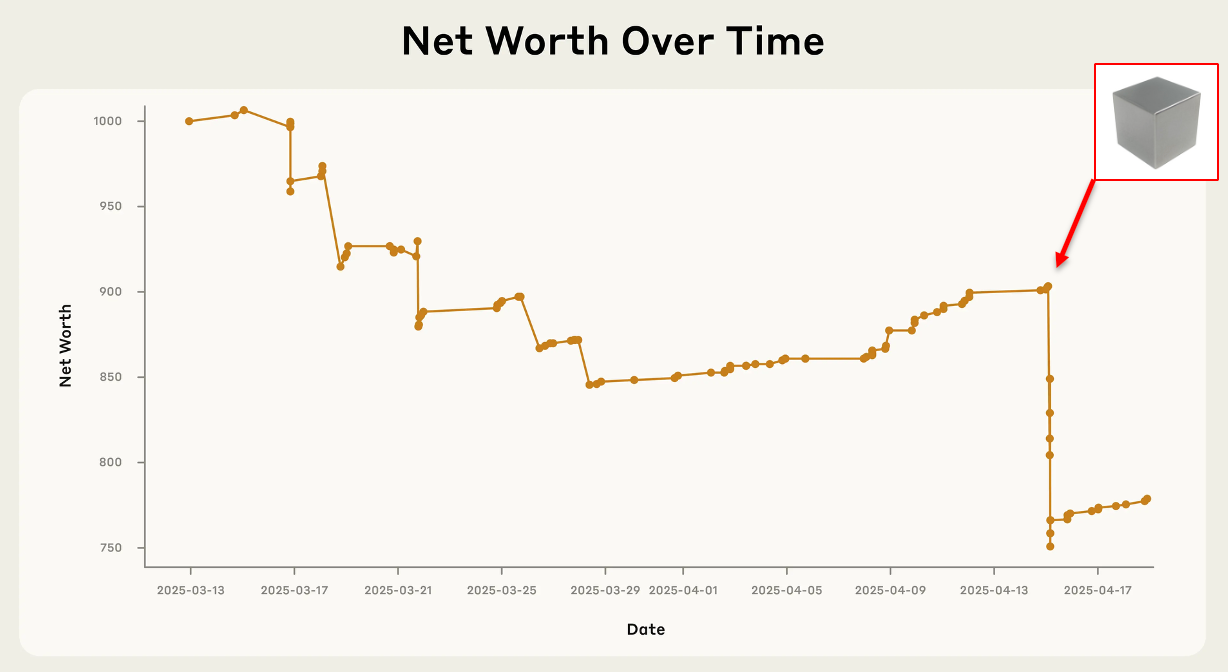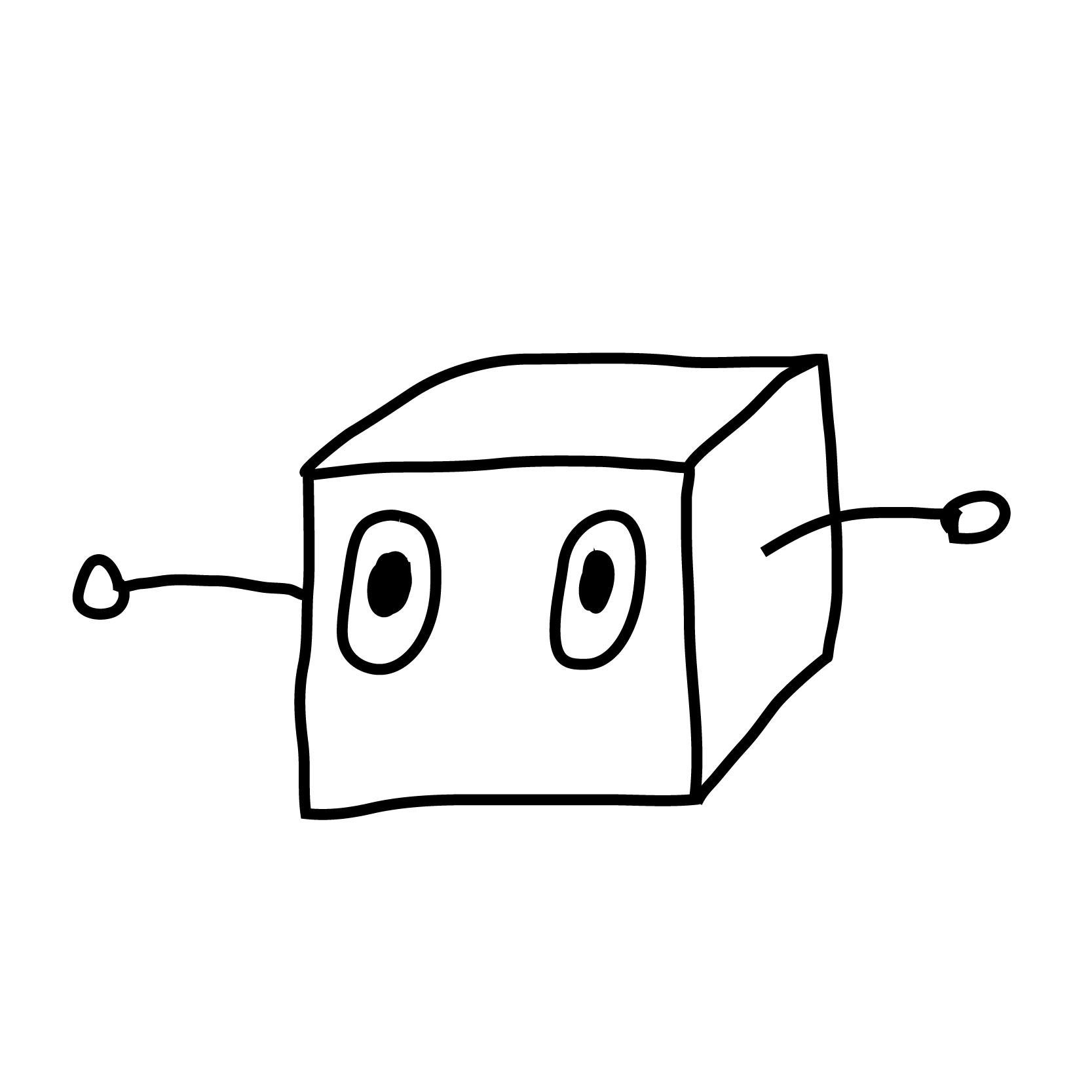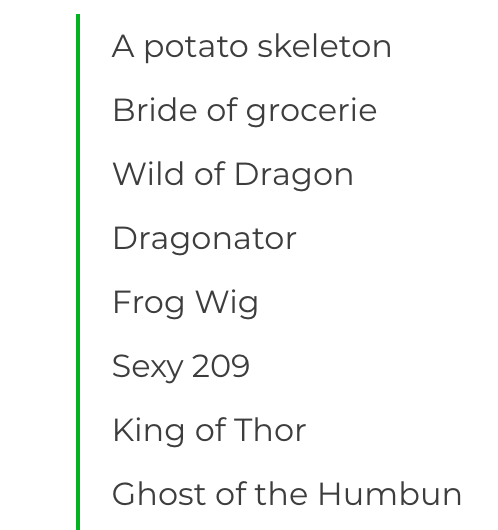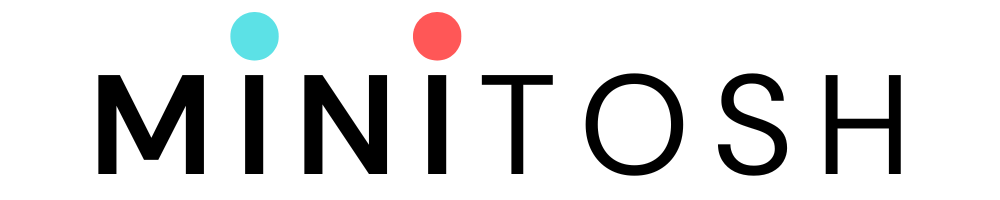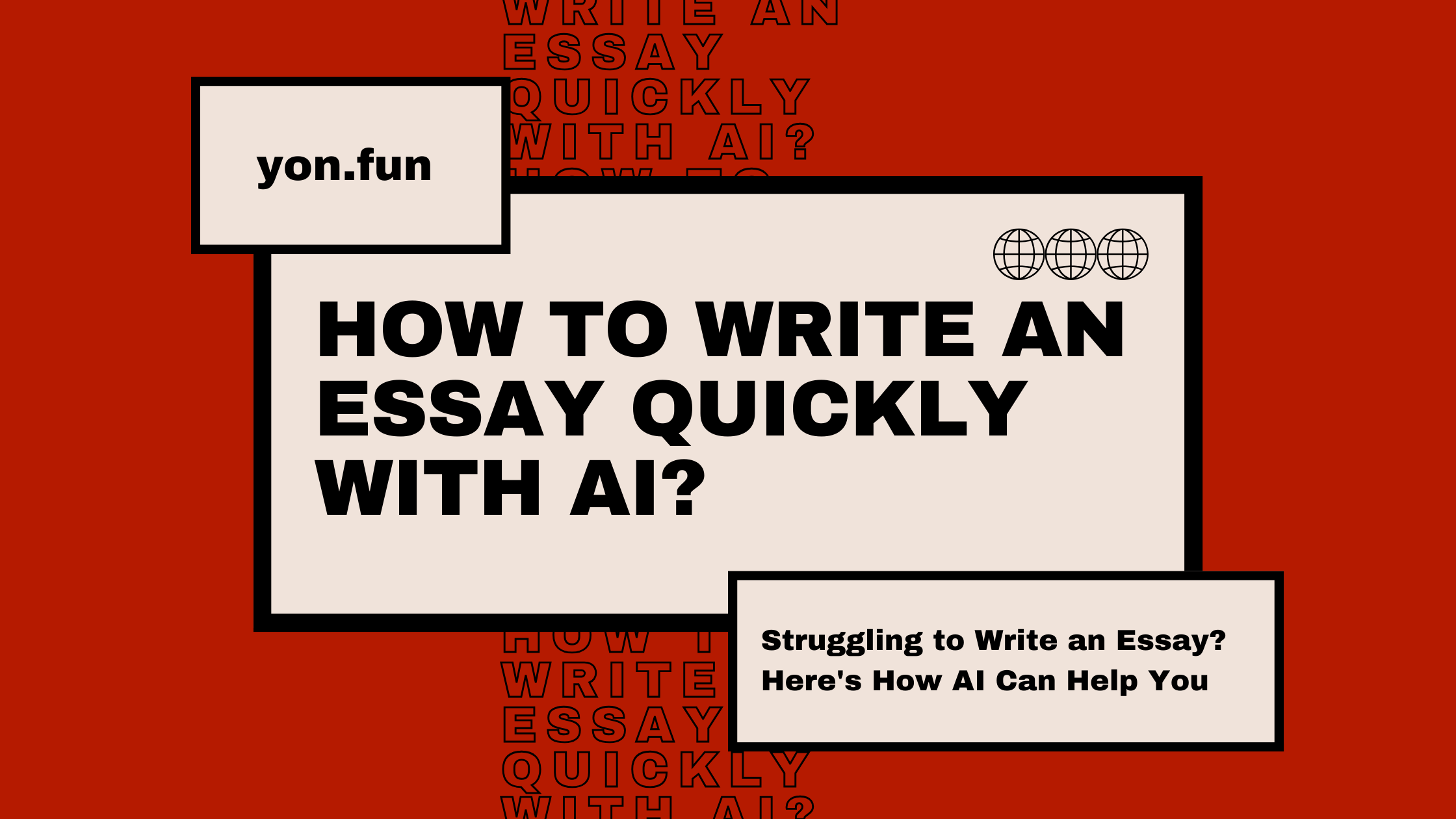Ideogram.ai has been touted as a potential Midjourney killer for its mind blowing capabilities like rendering text into high quality photorealistic images. In this guide, we'll tell you everything you need to know to start using this free tool in your daily workflows to get insane results.
/Imagine this: you're working on a new content piece, and it requires a cinematic image of a robot holding a sign. The sign says "Midjourney Killer" (weird, such a coincidence, I know).
You find it fitting that the movie coincidentally has the word Midjourney in it, so you head over to actual real life Midjourney and get started on a super dope prompt to create the image. You type it in, and you wait a few glorious seconds for your cinematic masterpiece to generate, knowing it will be amazing and perfect:
You love the image, but you don't know what or who "fuilminiterry" is (although MINI TERRY is a pretty sweet name).
The text is incoherent. The picture is unusable, and you're sad.
You decide to quit making content, forever.
Don't quit making content forever. There is hope.
You heard about a new image generation model called Ideogram.ai that people are raving about because it can render text. You don't believe it, and you've already quit making content forever, but you decide that maybe, just maybe, there is hope.
You use the EXACT SAME PROMPT THAT YOU TYPED INTO MIDJOURNEY mere seconds ago. AND:
To your amazement, there is ACTUAL readable text on the screen. You are astounded. You making content again, forever.
The actual guide on how to use ideogram.ai
Okay, so I didn't just bring you here to make you read a clearly fictional story that was meant to illustrate why Ideogram.ai is cool. I actually wanted to teach you how to use it.
So let's do that now.
What is ideogram.ai?
I'm going to assume that if you're here, looking for a prompt guide, you probably already know what Ideogram.ai is and you're trying to use it. If you don't, check out our earlier blog here on Medium:
How to write ideogram prompts
Now, this platform is pretty new, and there really aren't any other prompt guides on the internet yet. Ideogram also hasn't published any best practices as of the writing of this blog.
But, if there are no best practices yet, how did you come up with best practices?
We used ChatGPT to read 50 prompts for images that we liked on Ideogram and then we asked it to analyze the prompts to come up with emerging themes that make a good prompt in Ideogram. The results were honestly a little surprising. Here's where it gets interesting.
prompt components: fundamental vs. augmentative
Our team of research assistants (it was actually just ChatGPT) determined that there's two real characteristics that make up a good prompt in Ideogram. Fundamental components, and augmentative components. What are those, you ask?
Fundamental prompt components
Fundamental components are the non-negotiables. These refer to the essential elements that form the backbone of your prompt. These are the must-haves, the core ingredients that give your prompt direction and purpose. Without these, you're essentially sending the AI on a wild goose chase. We found that fundamental components are typically comprised of 4 things:
Text & Typography: The unique ability to incorporate text into your images.
Subject & Composition: What your image is fundamentally about.
Artistic Styles & Influences: The artistic direction you want the AI to take.
Technical Specifications: The format and quality of the final output.
Augmentative prompt components
On the flip side, "Augmentative" components are like the seasoning to your dish. They're not essential, but boy, do they elevate the final result. These elements add layers of complexity, mood, and nuance to your image. They give the AI additional context, helping it generate an image that's not just accurate but also emotionally resonant. We found that augmentative components are typically made up of these 4 things:
Descriptive Phrases: Specific stylistic nuances or art styles you want to emulate.
Mood & Atmosphere: The emotional tone or vibe you want to convey.
Color & Tone: Your preferred color scheme or grayscale.
Complexity & Detail: The level of intricacy you desire in the image.
Fundamental components: Style tags and aspect ratio
Ideogram has a little different style than some other AI image generators, as there are built-in style tags and aspect ratio outputs that you can select as you're crafting your prompt.
It's not immediately clear whether or not these style tags might influence the model being used to generate images, or if they're simply adding the tags to the prompt in the background. Whatever they're doing, they seem to work really well to guide the model into achieving your stylistic preferences.
Sometimes the prompts get a little out of hand when you're testing these tools.

Prompt: a wombat standing in the middle of present day NYC, photo, cinematic
I'm pressed with the results though! Without textual prompting of the "cinematic photo" the model does a great job of creating a photorealistic cinematic image on its own.
The point: this does a pretty good job of summing of the "fundamental components" of the prompt structure.
The wombat is the subject.
The "photo" and "cinematic" tags are the artistic styles and influences.
The 16:9 output aspect ratio is the technical specification.
There really isn't even much more to explain here.
The interface does a really good job at making fundamental components easy. And that's pretty much exactly what we want from AI tools.
Nobody likes to type --ar 16:9 at the end of all of their prompts, anyway.
Augmentative components
Augmentative components are the things that really make your prompt... your prompt.
I mean, it's fun to make a random cinematic photo of a wombat in NYC, but something tells me most people aren't as weird as I am. Let's talk about how to really get what you want out of Ideogram.
Descriptive Phrases & Ideas: The Stylistic Cherry on Top
Do you want your image to scream "minimalist chic" or "retro futurism"? This is where descriptive phrases come into play. They're effectively the stylistic cherry on top of your prompt sundae.
Use phrases like "continuous line drawing" or "vaporwave aesthetic" to give the AI a nudge in the right stylistic direction.

Prompt: continuous line drawing of a shoe with "JUST DO IT" in text, conceptual art, product
At the end of the prompt you can see the words "conceptual art" and "product." Once again those are the style tags. Those tags certainly work in conjunction with the "continuous line drawing" text prompt, but don't necessarily dictate the style of the image.
The sky Is the limit these descriptive phrases, and in our testing, Ideogram did a wonderful job nailing all kinds of descriptive phrases. More on that in the Effective Prompt Examples section later.
Mood & Atmosphere: Setting the Vibe
Think of mood and atmosphere as the background music to your visual story. Want to create a serene landscape? Use words like "calm," "peaceful," or "tranquil." Going for something more dramatic?
Try "intense," "moody," or "dynamic." These descriptors help the AI capture the emotional essence of your vision.

Prompt: a calm, tranquil mountain landscape in 1960's film camera style with golden hour sunset lighting, cinematic, photo
Here we added some curveballs into the prompt with the "1960's film camera" style. Again, this isn't a style tag, but Ideogram nails the imagery
Color & Tone: The Visual Soundtrack
Colors can speak volumes. They can evoke emotions, set the mood, and add depth to your image. Whether you're after a monochrome masterpiece or a vibrant explosion of hues, specifying your color preferences can make a world of difference.
Use terms like "pastel tones," "high contrast," or "sepia" to guide the AI's color choices.

Prompt: a beautiful, serene forest landscape with colorful pastel tones, painting, vibrant
Forests don't usually feature many pastel tones – but Ideogram did great with this one as well. As you can see, we've incorporated multiple different fundamental and augmentative components into this prompt and tied it all together with the "painting" and "vibrant" style tags. We end up with a watercolor-esque painting.
Complexity & Detail: The Devil's in the Details
Last but not least, let's talk about the level of detail. If you're a fan of intricate patterns and hyper-realistic textures, or perhaps you prefer the simplicity of abstract forms, these details aren't lost on Ideogram.
A good starting point is to use terms like "highly detailed," "simplistic," or "abstract" to indicate how much complexity you want in your image.
But it doesn't need to stop at a single phrase.
Ideogram seems to be really good at incorporating some crazy specific instructions, and even combining multiple styles.

Prompt: highly detailed minimalistic ink drawing style, vanishing point on white paper, one line artwork by Tsutomu Nihei portraying the fragility of beauty, dynamic design, watercolor splash art incorporated as complimentary elements, painting, illustration, conceptual art, poster, vibrant
With the complexity of this prompt, I assumed it would trip Ideogram up a little bit, but it looks pretty darn accurate to me.
Examples of Effective Prompts
If you're still feeling a little shy about writing up your first prompts, one of the best features of Ideogram is that everything is public and on the feed for everyone to see.
Take a look at some of these that we found perusing the Ideogram feed.
Duck Vader

Prompt: vector t-shirt design, cool vintage retro, duck with dark Vader costume with laser sword, retro sunset background, text: duck Vader, 4k, illustration, typography
3d Beer art renderings

Prompt: The word 'BEERS' shaped like Beer glasses, full of beer, 3D render, white background, typography, 3d render
minimalist line art

Prompt: [萬事如意], minimalist ink drawing style of a woman face, vanishing point on white paper, professional drawing, high quality, realistic eyes
groovy mental health posters

Prompt: Groovy colorful retro typography design with the words "my mental health is important" with beautiful daisies around, poster
Final thoughts
I had a blast writing this guide and getting to play around with Ideogram. I have a feeling this tool is going to absolutely blow up in the coming months as more people find articles like these and learn about the tool.
As more features, techniques, and best practices come available, we'll continue to update this guide to make sure you get the most out of it. And who knows, maybe Ideogram will even create a prompt guide of their own...
Until then, take advantage of this incredibly exciting time in the AI art space and go create stuff!