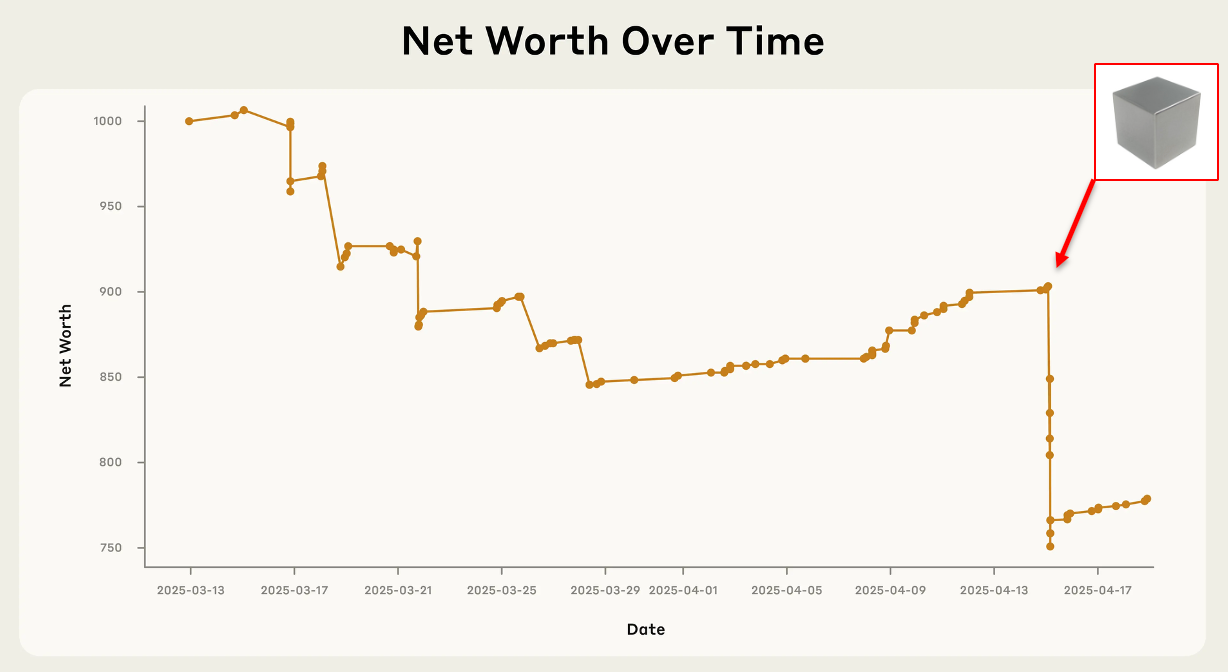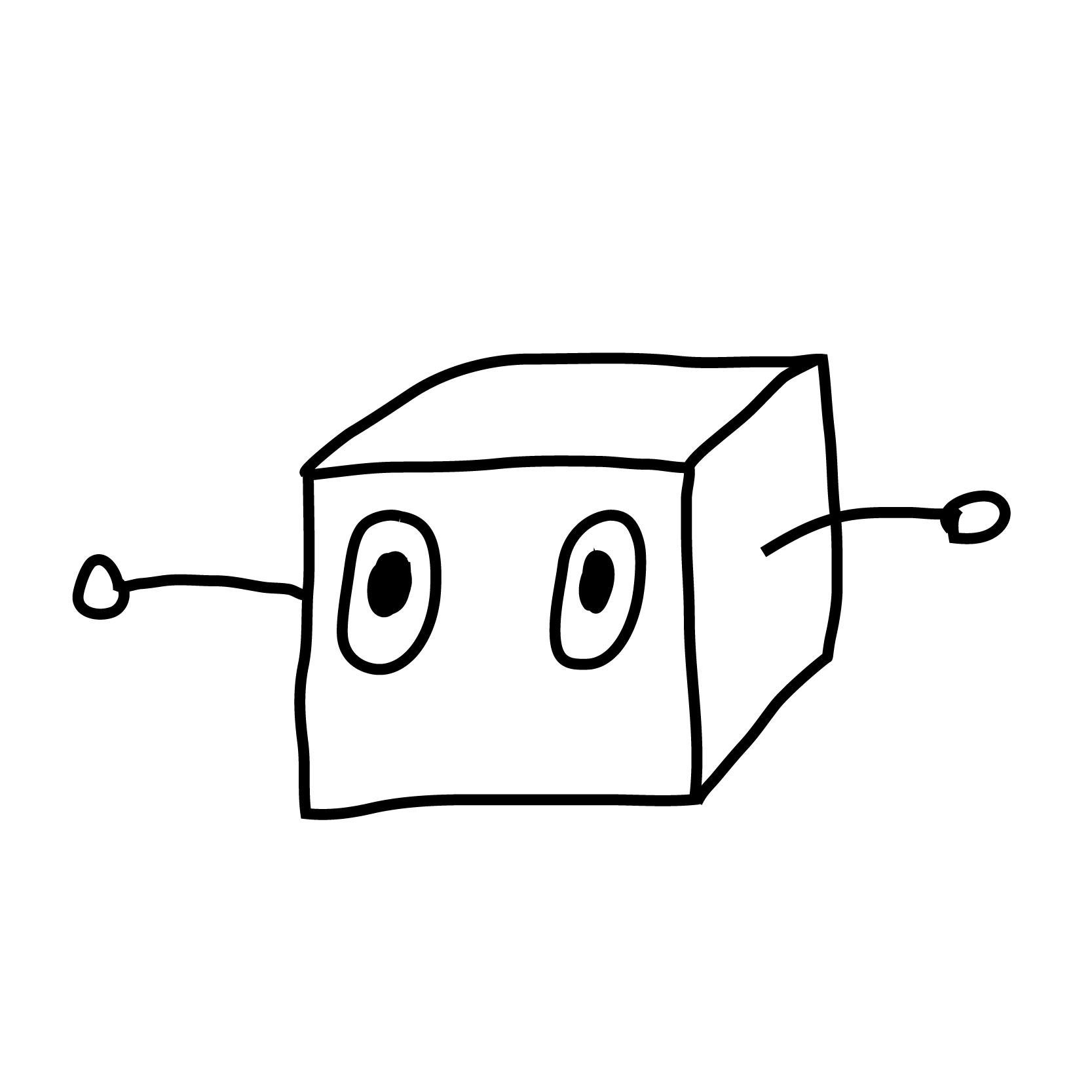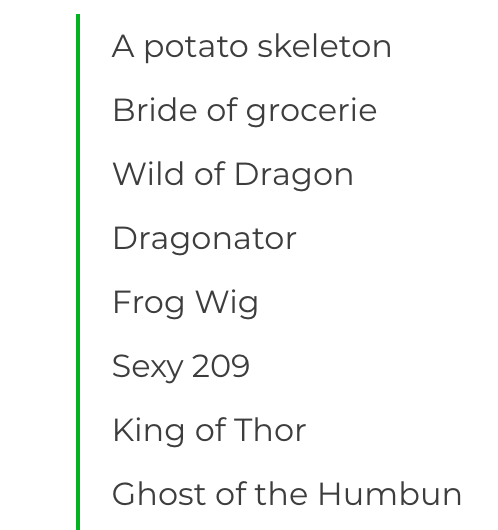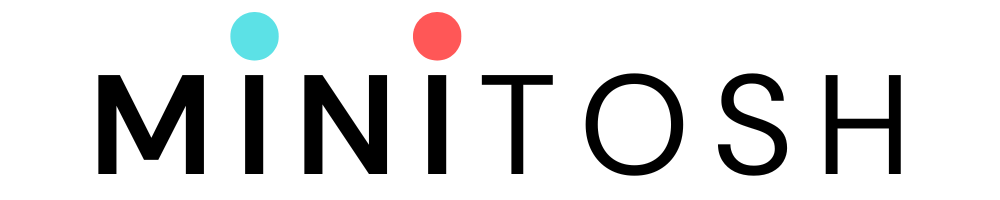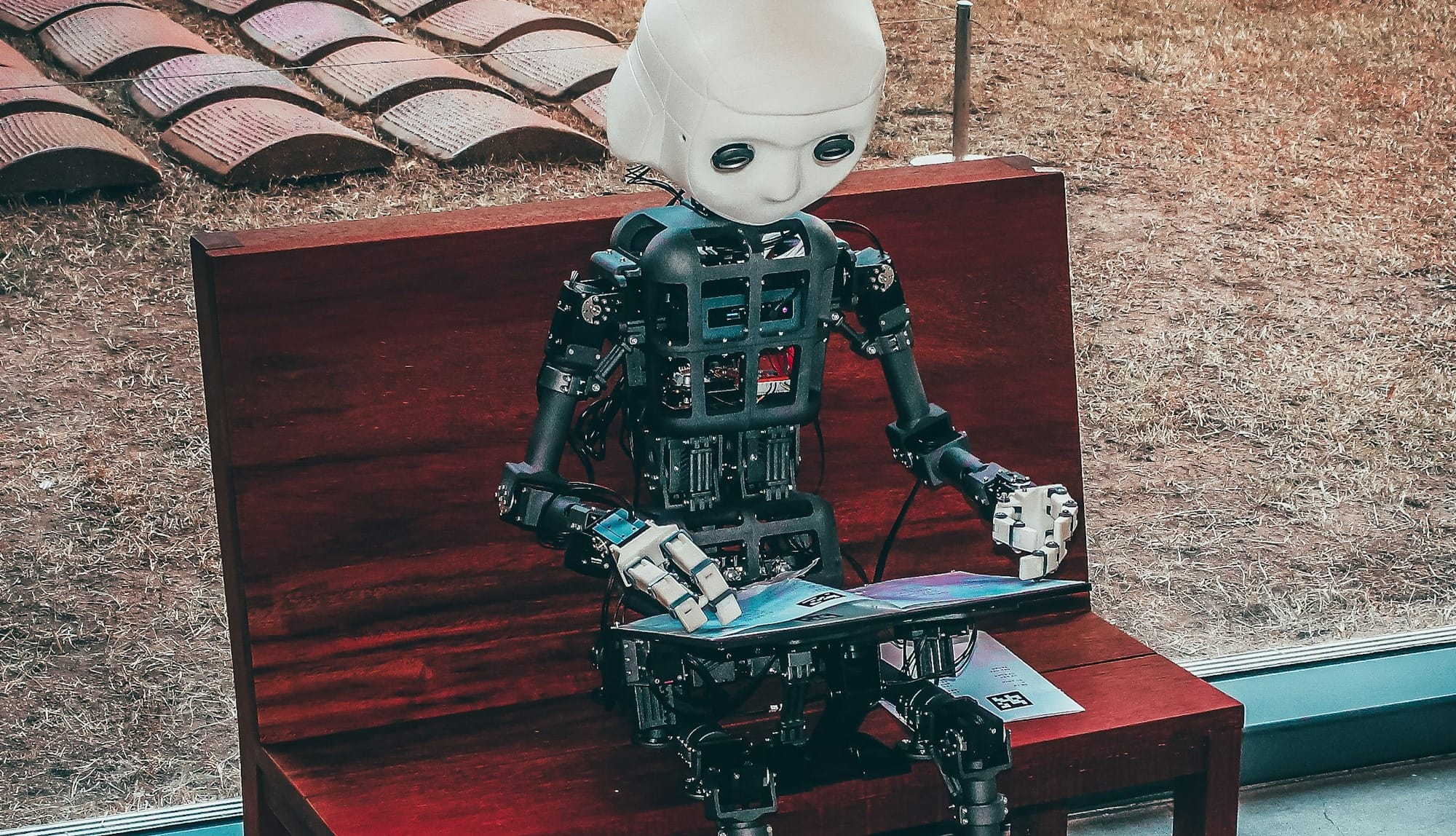Mastering the Art of Prompting in Stable Diffusion: A Comprehensive Guide
The right combination of words can bring your creative vision to life, guiding Stable Diffusion to generate images that align with your vision. But what makes a good prompt? What are the key components that shape the final image? Let's break it down! Imagine a world where you can bring your wildest creative visions to life with just a few words. That's the magic of Stable Diffusion, a cutting-edge AI model that's completely changing the way we create art. With the ability to transfor [...]

The right combination of words can bring your creative vision to life, guiding Stable Diffusion to generate images that align with your vision. But what makes a good prompt? What are the key components that shape the final image? Let's break it down!
But, if Stable Diffusion is the Big Mac of AI image generation, here's the secret sauce: crafting the perfect prompt. Your prompt is more than just an input; it's the guiding light that shapes the image generation process. The right prompt can be the difference between a masterpiece and a missed opportunity. It's the skeleton key that unlocks the full potential of Stable Diffusion, turning your creative dreams into reality.
In this article, we'll take a deeper dive into the art of prompting. We'll explore what makes a good prompt, share advanced techniques to fine-tune your prompts, and discuss the do's and don'ts of prompting in Stable Diffusion. We'll also uncover the hidden effects of certain keywords, delve into custom models and embeddings, and tackle the ethical implications of AI-generated art.
Understanding Stable Diffusion
This innovative technology offers a competitive alternative to other text-to-image models like Midjourney and DALLE-2. Its robust capabilities and user-friendly interface have made it a popular choice among professionals and hobbyists.
One of the most significant advantages of Stable Diffusion is the flexibility in its deployment. You can choose to run the model locally on your computer, which offers more control and privacy, or you can opt for cloud-based services like Dream Studio and Hugging Face. These platforms provide a user-friendly environment to work with Stable Diffusion, making it accessible to users of all experience levels.
Stable Diffusion Prompt Components
Medium: Specify the medium of the artwork, such as oil painting, watercolor, or digital art. This helps set the overall style and texture of the image.
Style: Define the artistic style you want to achieve, such as impressionist, surreal, or abstract. This will influence the overall look and feel of the image.
Artist: If you have a particular artist in mind whose style you want to emulate, include their name in the prompt. This can help guide the model towards a specific artistic direction.
Website: If you're creating an image for a specific website or platform, mention it in the prompt. This can help tailor the image to the platform's aesthetic and audience.
Resolution: Specify the desired resolution of the image, such as 1080p or 4K. This ensures that the image meets your quality requirements.
Additional Details: Include any specific details you want in the image, such as a particular color palette, lighting, or background elements. These details help refine the image output.
Color: Mention the dominant colors you want in the image. This helps set the overall mood and tone of the image.
Lighting: Specify the lighting conditions, such as bright, dim, or shadowy. This affects the overall atmosphere of the image.
Remember, the more specific and detailed your prompt, the more likely you are to get the desired results. Crafting a good prompt is an art in itself, and with practice, you'll be able to guide Stable Diffusion to create stunning images that bring your creative vision to life.
Prompting Techniques
Start with a simple, basic prompt and gradually add keywords to refine the image output. This iterative approach allows you to see how each keyword affects the final image and helps you fine-tune the prompt to achieve the desired results.
Using Negative Prompts
Sometimes, it's easier to specify what you don't want in the image rather than what you do want. By using negative prompts, you can steer the output in the desired direction and avoid unwanted elements in the image.
Keyword Weight
Adjust the importance of keywords by using syntax such as (keyword: factor) or using parentheses and brackets for increasing or decreasing keyword strength. This allows you to control the prominence of certain elements in the image.
Keyword Blending
Mix two keywords with a specified factor to control when one keyword is switched to another during the sampling process. This technique can be used to create images with a gradual transition between two concepts.
Region-Specific Prompts
Specify different prompts for different regions of the image to control image composition. By dividing the image into regions and assigning separate prompts to each region, you can create images with a more complex and detailed composition.
These advanced prompting techniques offer you greater control over the image generation process and allow you to create images that align more closely with your creative vision. By experimenting with different techniques and combining them in creative ways, you can harness the full potential of Stable Diffusion and create stunning images that stand out from the crowd.
Prompt Limitations and Constraints
Token Limit
Stable Diffusion has a maximum token limit for prompts, which is typically around 77 tokens. Tokens are not the same as words; they are chunks of text that the model reads. A single word can be made up of multiple tokens. It's crucial to keep your prompt within the token limit to ensure that the model can process it effectively.
Complex Language
While it's important to be specific and detailed in your prompts, using overly complex language can confuse the model and lead to unexpected results. Keep your prompts clear and concise, and avoid using jargon or technical terms that the model may not understand.
Ambiguity
Ambiguous prompts can lead to unpredictable results. If your prompt is open to interpretation, the model may generate an image that doesn't align with your vision. Be as specific as possible in your prompts to guide the model towards the desired outcome.
Overfitting
Overfitting occurs when the model becomes too focused on the training data and fails to generalize to new data. If your prompt is too similar to the training data, the model may generate an image that lacks originality and creativity. Experiment with different prompts and keywords to encourage the model to explore new creative directions.
Unintended Bias
AI models can sometimes exhibit unintended bias based on the data they were trained on. Be mindful of potential bias in your prompts and consider how your prompts may influence the image output.
Understanding the limitations and constraints of prompts in Stable Diffusion is essential for crafting effective prompts and achieving the desired results. By keeping these factors in mind, you can create prompts that guide the model towards your creative vision while avoiding potential pitfalls.
Association Effects in Prompts
Attribute Association
Certain attributes are strongly correlated and can have unintended effects on the image output. For example, if you use the keyword "happy," the model may associate it with bright colors and a sunny background. Be mindful of these associations and consider how they may influence the final image.
Celebrity Names
Using celebrity names in your prompts can have specific effects on the subject's pose and outfit in the image. For example, if you use the name "Beyoncé," the model may generate an image of a subject in a glamorous outfit striking a dynamic pose. Consider how the associations with celebrity names may impact the image output.
Artist Names
Including artist names in your prompts can have specific effects on the style and background of the image. For example, if you use the name "Van Gogh," the model may generate an image with a swirling, impressionist style and a starry background. Be aware of the associations with artist names and how they can influence the final image.
Cultural Associations
Certain keywords may have cultural associations that can influence the image output. For example, if you use the keyword "samurai," the model may generate an image with a Japanese aesthetic. Consider how cultural associations may impact the image output and tailor your prompts accordingly.
Contextual Associations
The context in which keywords are used can also influence the image output. For example, if you use the keyword "apple" in the context of technology, the model may generate an image of a computer or smartphone. Be mindful of the context in which keywords are used and how it may affect the final image.
Understanding the association effects in prompts is essential for crafting effective prompts and achieving the desired results. By being aware of these effects and considering how they may impact the image output, you can create prompts that guide the model towards your creative vision while avoiding potential pitfalls.
Custom Models and Embeddings
Custom Models
Custom models are trained on specific datasets to achieve a particular style or aesthetic. By using a custom model, you can generate images that have a unique and distinctive look. However, it's important to note that the meaning of keywords can change in custom models. A keyword that produces a certain effect in the default model may have a different effect in a custom model. Experiment with different keywords and observe how they influence the image output in the custom model.
Embeddings
Embeddings are the result of textual inversion, where the model converts a textual prompt into a numerical representation. By using embeddings, you can combine the effects of multiple keywords and achieve more complex and nuanced results. However, it's important to note that embeddings can have potential side effects on the image output. Experiment with different combinations of embeddings and observe how they influence the final image.
By experimenting with custom models and embeddings, you can achieve a greater level of control over the image generation process and create images that stand out from the crowd. However, it's important to be aware of the potential effects and side effects of these tools and to experiment with different combinations to achieve the desired results.
Ethical Considerations
Intellectual Property Rights
AI-generated images may raise questions about intellectual property rights. Who owns the rights to the image? Is it the person who crafted the prompt, the creator of the custom model, or the developers of Stable Diffusion? Consider the legal implications of using AI-generated images and ensure that you have the appropriate rights to use the images.
Potential Misuse
AI-generated images can be used for malicious purposes, such as creating deepfakes or spreading misinformation. Be mindful of the potential misuse of AI-generated images and use Stable Diffusion responsibly.
Impact on Traditional Art and Design Professions
The rise of AI-generated art may have implications for traditional art and design professions. Consider the impact of AI-generated art on the creative industry and how it may affect artists and designers.
Bias and Representation
AI models can sometimes exhibit bias based on the data they were trained on. Be mindful of potential bias in AI-generated images and consider how your prompts may influence the representation of certain groups or individuals.
By considering the ethical implications of using AI-generated images, you can use Stable Diffusion responsibly and contribute to a more inclusive and ethical creative industry.