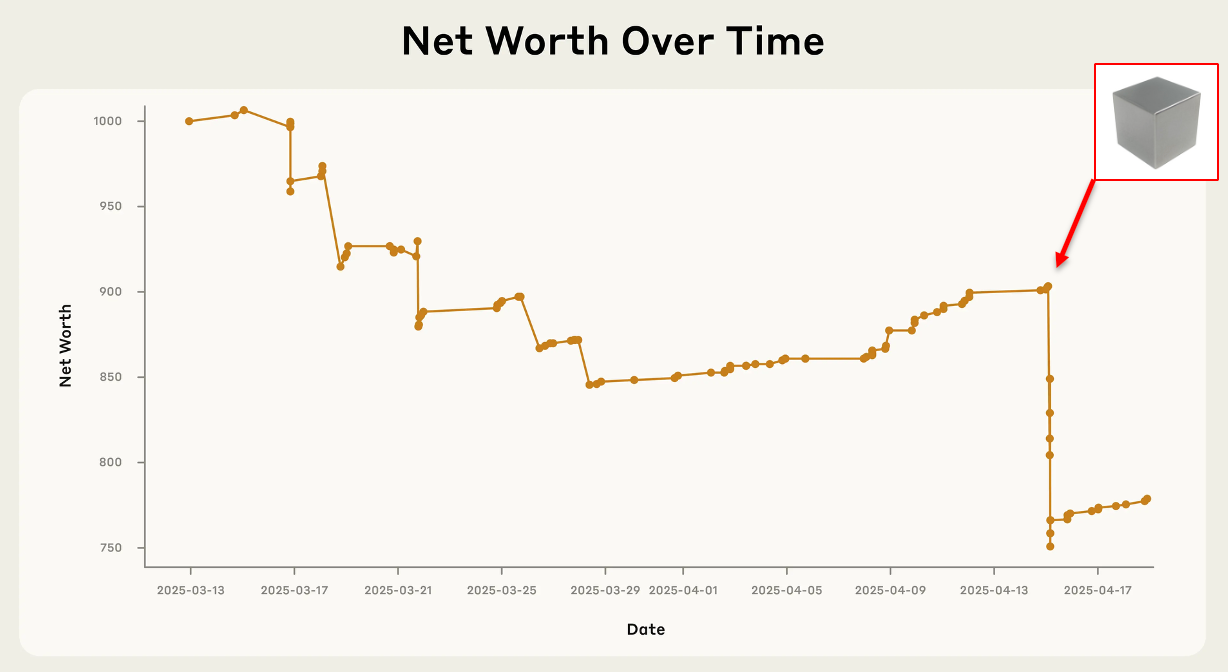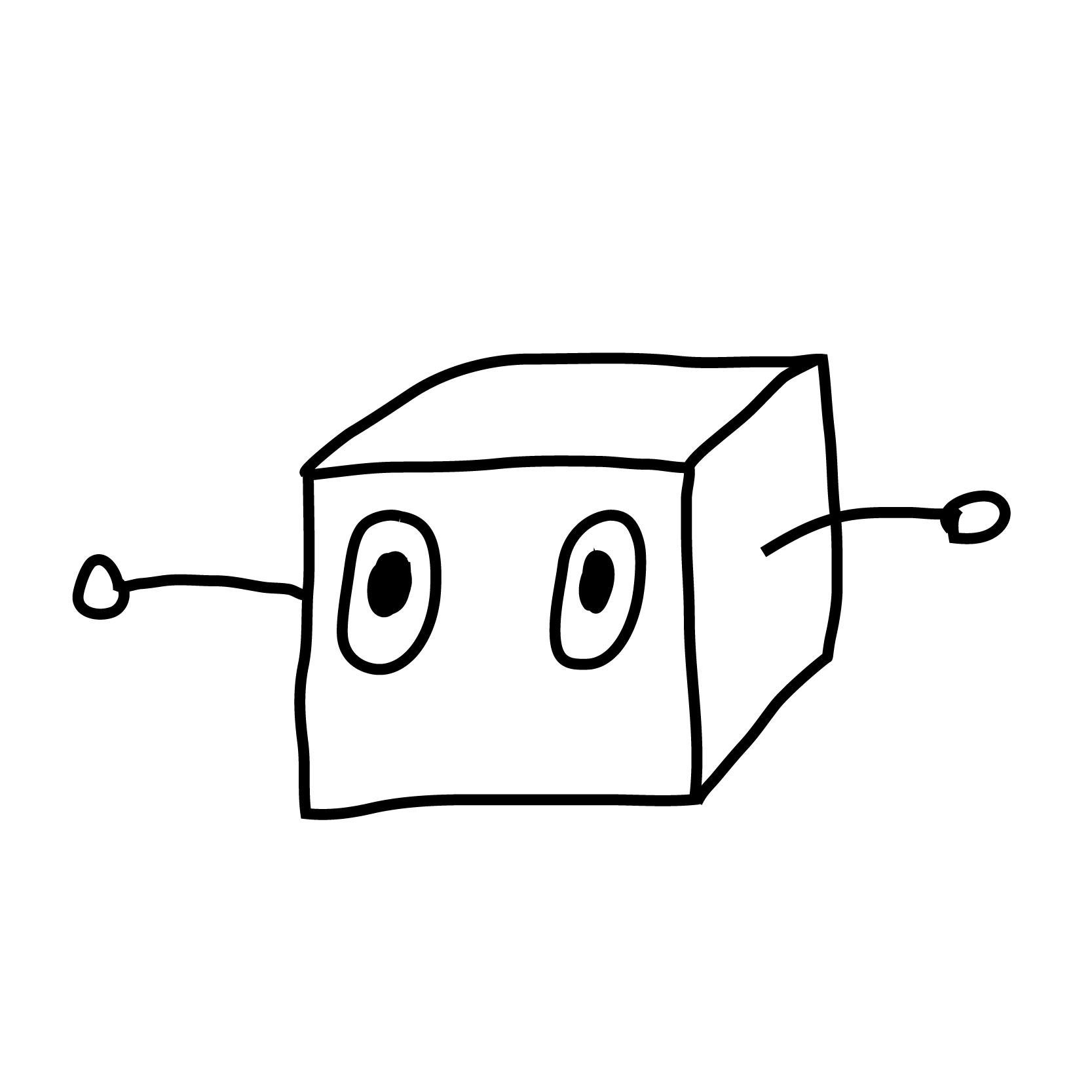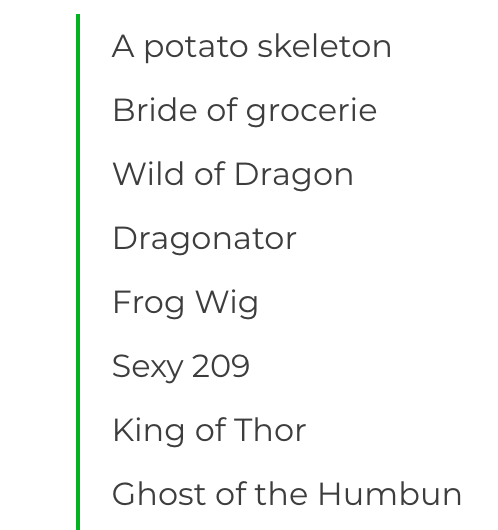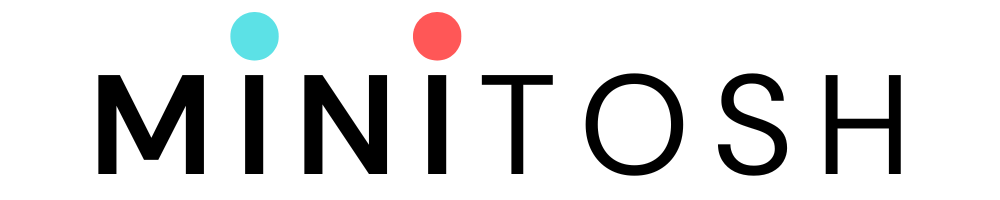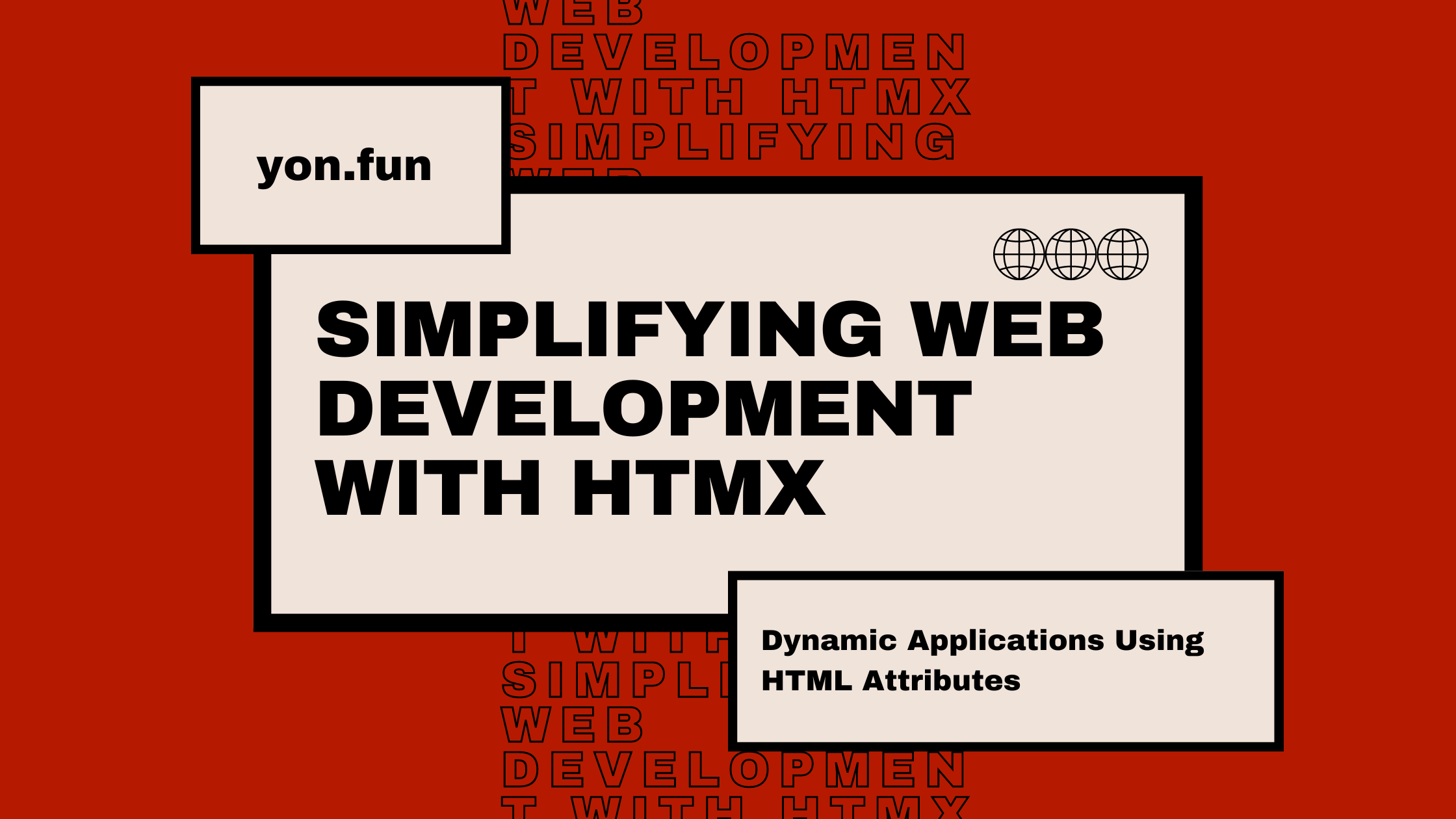Leveraging OpenAI's ChatGPT & DALL·E for Next-Gen Adalo Apps
Discover how to integrate OpenAI's ChatGPT and DALL·E into Adalo apps. Enhance user experience with AI-driven chatbots, dynamic image generation, and more In today's rapidly evolving digital landscape, the term "no-code" has emerged as a buzzword, heralding a new era of technological democratization. But what exactly is no-code, and why is it becoming increasingly significant in the world of tech? Understanding No-Code At its core, no-code refers to platforms and tools that [...]

Understanding No-Code
What is Adalo?
The Power of AI in Adalo Apps
For this article, we're going to focus on the OpenAI suite, as they have readily available APIs that can be integrated directly or via an app like Zapier.
Step-by-Step Guide: Integrating OpenAI's ChatGPT & DALL·E with Adalo Apps via Zapier
Preliminary Requirements
- An active Adalo account with an app you wish to enhance.
- An OpenAI account with access to ChatGPT and DALL·E.
- A Zapier account.
Setting Up OpenAI for Adalo in Zapier:
- Log in to your Zapier account.
- Click on "Make a Zap".
- For the trigger app, search and select "Adalo".
- Choose your desired trigger (e.g., "New Record").
- Connect your Adalo account by following the on-screen instructions.
- For the action app, search and select "OpenAI".
- Choose your desired action (e.g., "Generate Image with DALL·E").
- Connect your OpenAI account using your "Secret Key".
Configuring ChatGPT for User Interactions:
- In Zapier, set Adalo as the trigger (e.g., when a user sends a message).
- For the action, choose OpenAI's "Chat with AI" function.
- Map the user's message from Adalo to the input prompt for ChatGPT.
- Configure the response to be sent back to Adalo, displaying the AI's reply to the user.
Ideas for Implementation
- Set a trigger in Zapier, like a user input in Adalo requesting an image.
- For the action, select OpenAI's "Generate Image with DALL·E".
- Map the user's textual description from Adalo to DALL·E's prompt.
- Configure the generated image URL to be displayed or stored in your Adalo app.
Automating Content Moderation with ChatGPT:
- Set Adalo as the trigger when users submit content.
- Choose OpenAI's "Content Moderation" function as the action.
- Map the user-generated content from Adalo to the input for ChatGPT.
- Based on the AI's moderation response, set actions in Adalo (e.g., approve, reject, or flag content).
Continuous Process Improvement
- Once you've set up the desired triggers and actions, run test cases to ensure everything works seamlessly.
- Adjust any mappings or configurations as needed based on test results.
Activating Your Zaps:
After thorough testing, turn on your Zaps in Zapier. Your Adalo app will now have enhanced functionalities powered by ChatGPT and DALL·E.
Monitoring and Optimization:
Regularly monitor user interactions and feedback. Adjust and optimize the AI's responses and functionalities as needed for a better user experience.