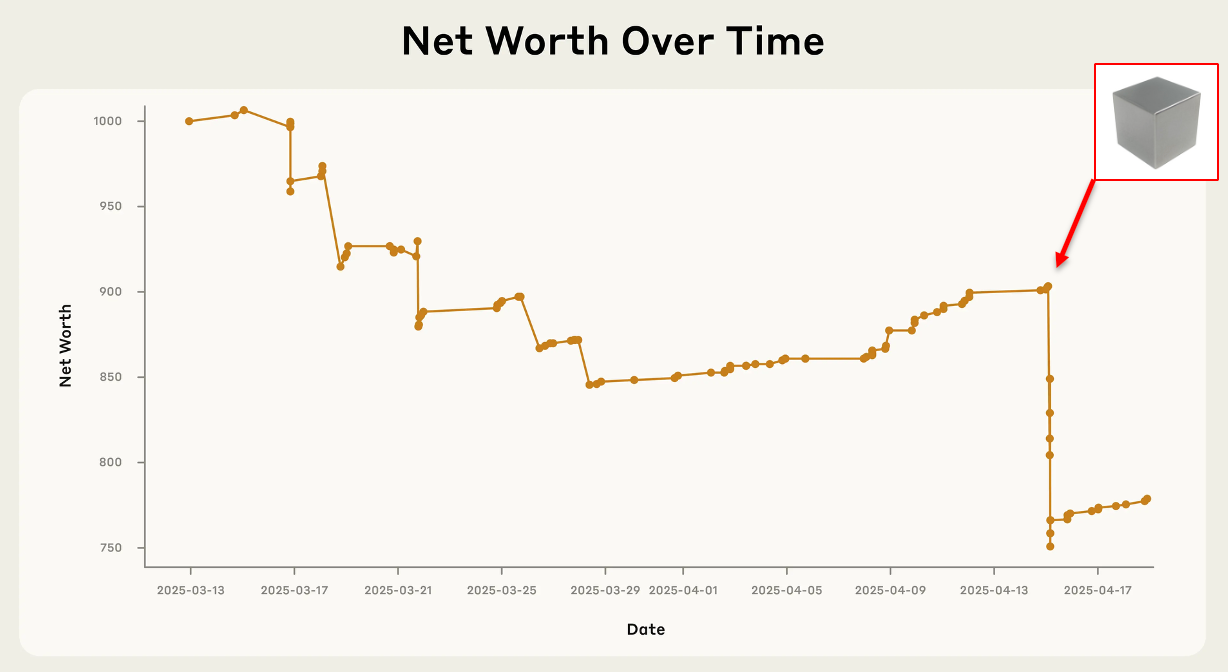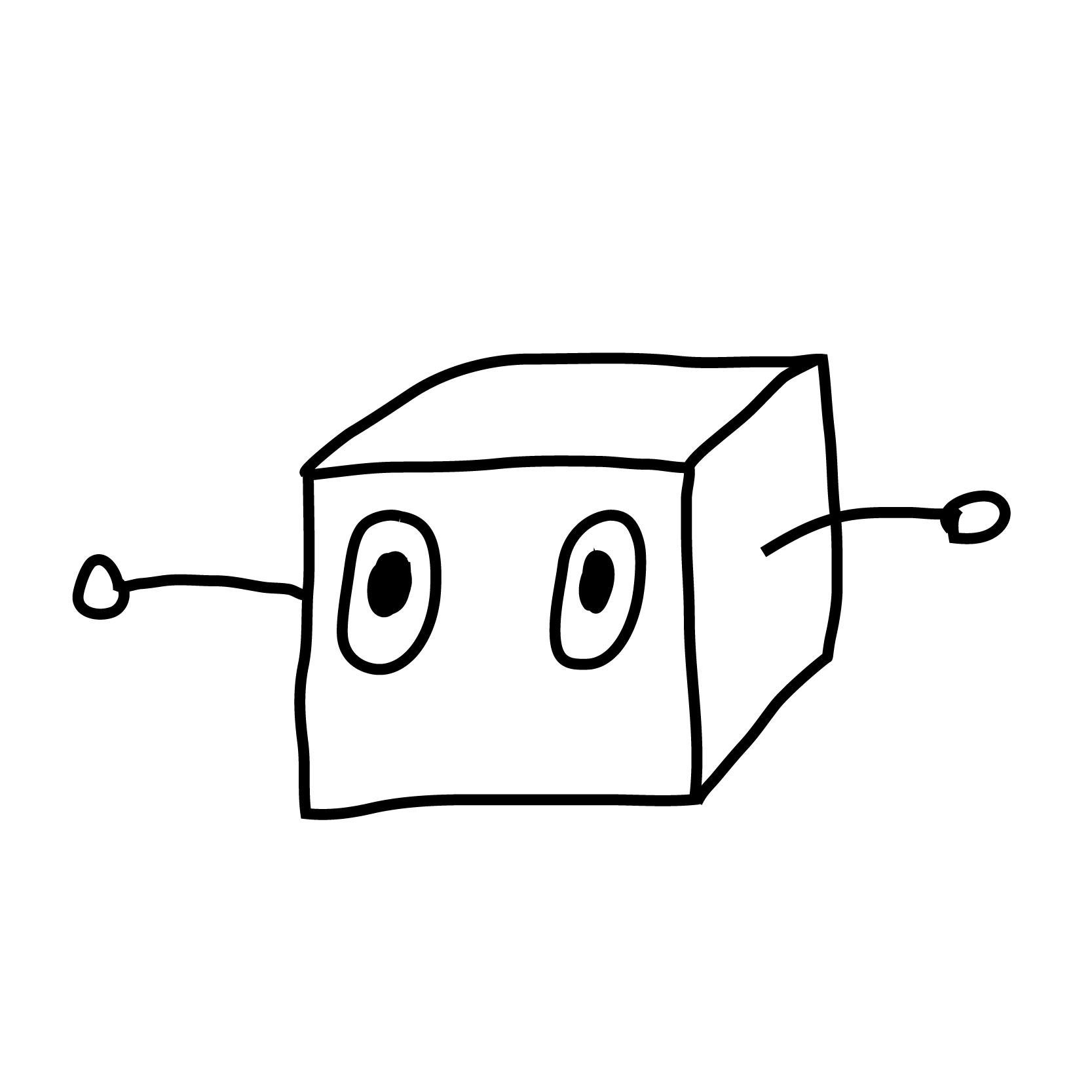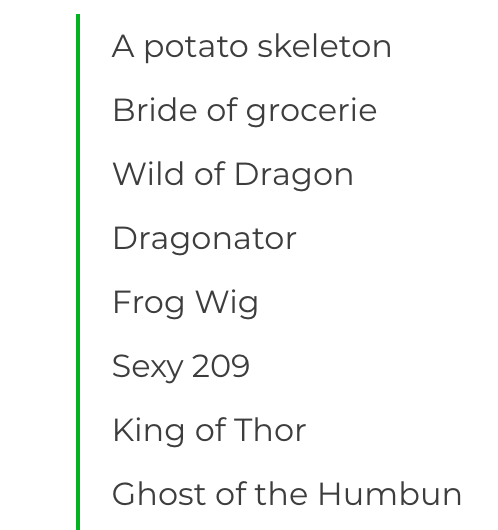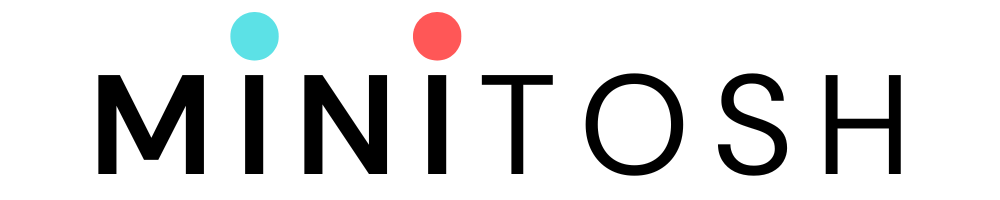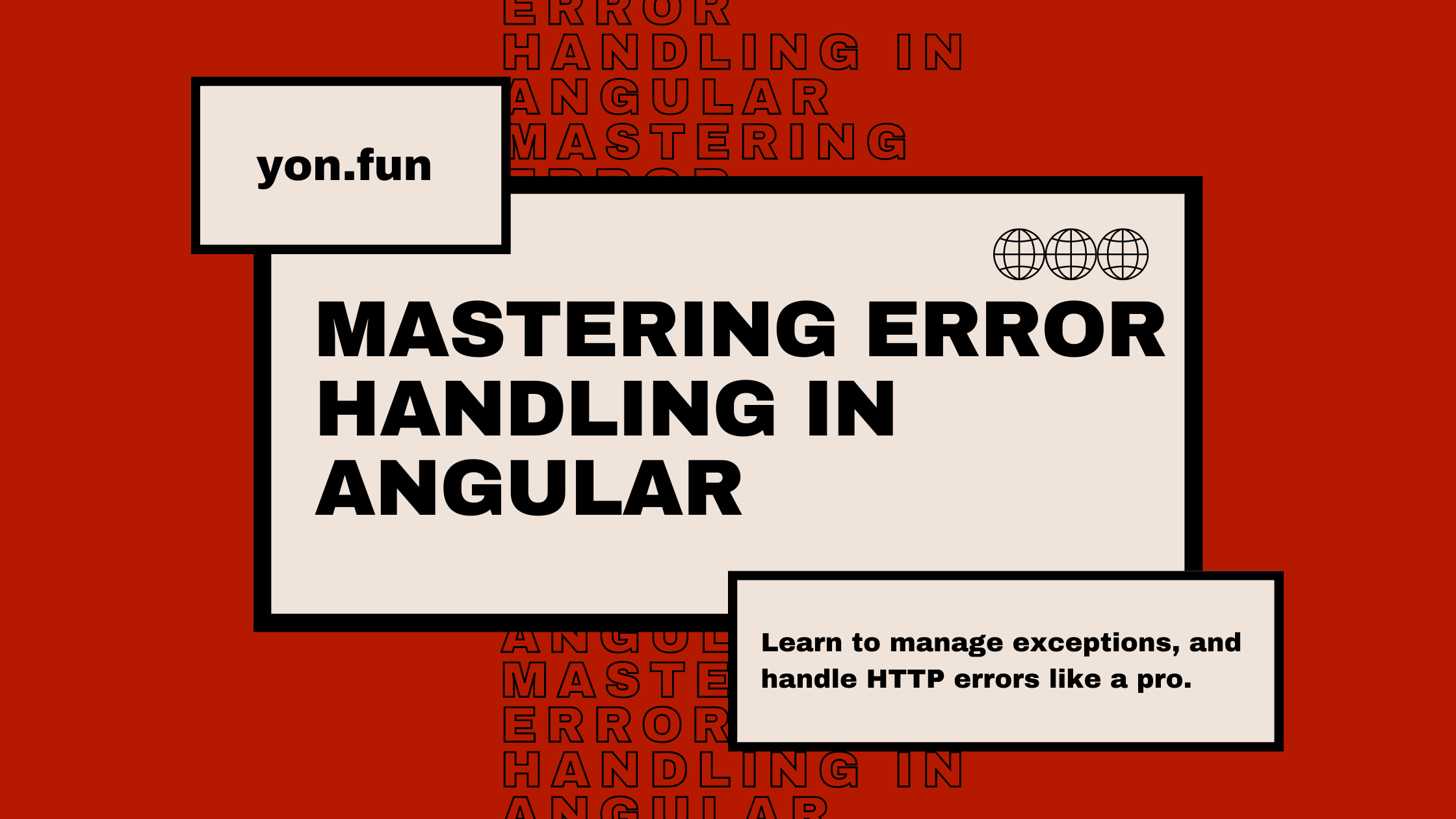3 Proven Tips to Avoid Duplicate Content and Boost Your SEO
Duplicate content confuses search engines and weakens your website's SEO. Discover three proven ways to handle duplicate content, use canonical tags, and implement 301 redirects to ensure your site ranks higher and provides a better user experience.


Duplicate content can hurt your website's ranking in search engines. It can confuse search engines, weaken your site's authority, and lead to less traffic.
When search engines see several pages with the same or similar content, they don't know which one to rank, which means your pages might not rank well at all.
During my (long) career in web development, I had to deal a lot with these situations, when often the same content is on different pages.
For example, the page with / at the end is different from the page without it. Let's say you have a page /product/ and another page /product - for search engines, these are two different pages, even though they look the same.
Another common mistake is not being consistent with using 'www' or not. You should always pick one version (either with 'www' or without) and set up a 301 redirect to make sure users and search engines only see the preferred version.
For both cases, it's important to make sure that only one version is accessible to avoid confusing people and search engines.
These three simple tips should keep your website strong and improve your SEO (Search Engine Optimization), they'll also help make your site easier for people and search engines to understand.
1. Combine Similar Pages into One

If you have several pages on your website that talk about the same or very similar topics, it's better to combine them into one big, complete page.
This makes it easier for visitors to find all the information they need in one place, instead of having to jump around from page to page. It also helps search engines understand your content better because everything is in one resource instead of spread out over many smaller pages.
Combining similar pages not only makes your website more organized but also makes the content more useful and powerful.
A single, combined page will be more interesting, which can help it rank higher and keep visitors engaged longer. When visitors stay on your page for a while and interact with the content, search engines think the page is important and relevant.
Example:
Let's say you have two pages, one called "Product Benefits" and another called "Why Choose Our Product." Since both pages talk about the advantages of your product, it's a good idea to combine them into one page called "Product Benefits and Advantages."
This way, you have all the information in one place without repeating yourself, and users don’t need to keep switching between pages to find what they need.
2. Use Canonical Tags to Show the Main Source

A canonical URL is a way to tell search engines which version of a page is the main one. You do this by using the tag in the HTML head section.
This helps search engines know which page to focus on for indexing. It means that even if there are multiple versions of the same page, search engines will know which one is the original and which one to prioritize.
This is very helpful if the same content shows up in different forms, like a mobile version and a desktop version, or if the content is on different domains.
Without a canonical tag, search engines might think these are separate pages, which can end up hurting your rankings.
Example:
If you have a product page that can be found both on your main domain and a subdomain, you can use a canonical tag to show which page is the main one:
This way, search engines know that the main version is the one on the primary domain, and they will focus on ranking that one instead of splitting the value between similar pages.
This helps boost the ranking power of that main page, making it stronger.
3. Redirect Extra URLs with 301 Redirects
If you have multiple URLs that lead to the same content, you should set up a 301 redirect.
A 301 redirect is a permanent way to send users and search engines to your preferred page. This helps make sure that any "link power" or authority from backlinks is passed on to the right page.
Backlinks are important because they tell search engines that other sites find your content valuable, and you don't want to lose that value.
Keep in mind that different Search Engines handle redirects differently. Whenever you add 301 redirects to your page, be aware that Bing can have problems with that.
It took nearly 3 weeks to crawl the new 301 pages, which decreased the traffic to almost zero, and yet after a month, it hasn't reached the traffic back as how it was!
Google, handled it much better!— Ion Prodan (@prodan.bsky.social) 2024-11-14T09:06:14.223Z
For instance, on one of my projects (quiky.email) I made a few big changes and added 301 redirects to the new pages.
Bing had issues crawling new pages for nearly three weeks and decreased the traffic considerably, while Google handled them much better.
Example:
If you have an old product page (https://www.example.com/old-product-page) that should now point to a new page (https://www.example.com/new-product-page), you can set up a 301 redirect in your .htaccess file like this:
Redirect 301 /old-product-page https://www.example.com/new-product-pageThis way, you keep the value of the old page, and visitors will always end up on the most updated version.
When users click on the old link, they will automatically be sent to the new page without even noticing. This makes sure they are always seeing the latest and best version of your content.
By using 301 redirects, you make sure that this value stays with the right page, which helps that page rank better in search engines.
There are many ways to add 301 redirects, just search on the web or ask ChatGPT for any specific cases.
Google Search Central suggests
See what Martin Splitt on this episode of SEO Made Easy says about these 3 tips to help website owners avoid duplicate content.
3 Extra Tips Boost Your SEO
- Write Unique Content: Make sure not to copy content from other websites. Unique content helps your website stand out and rank higher. When you write something original, search engines see your website as a valuable source of information, which makes it easier for your site to rank better in search results.
- Update Your Site Regularly: Keeping your site fresh and updated makes it more attractive to search engines. Search engines like content that is current and relevant, and updating your website regularly helps with this. It also shows users that your site is active and well-maintained, which keeps them coming back.
- Use Relevant Keywords: Using the right keywords helps your website rank higher in search engine results. Make sure to find out which keywords are important to your audience and include them naturally in your content. Keywords tell search engines what your page is about, and using them correctly can help your page rank well.
When you use these techniques, your website will be easier for search engines to understand, and it will be more fun for visitors to explore.
Summary
Duplicate content can confuse search engines and visitors, which can hurt your site's rankings and authority.
To solve this problem, combine similar pages, use canonical tags, and redirect extra URLs.
Make sure your content is unique and well-organized to help search engines understand your website better and create a better experience for your users.
Also, keep your website updated to improve your SEO performance.