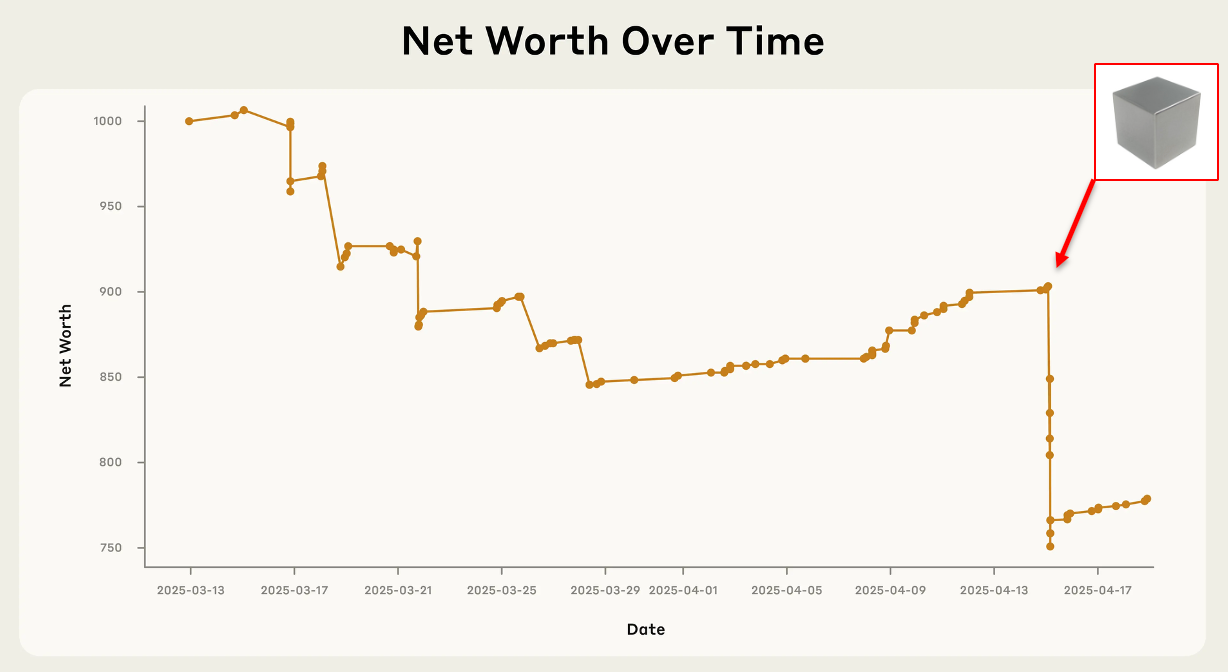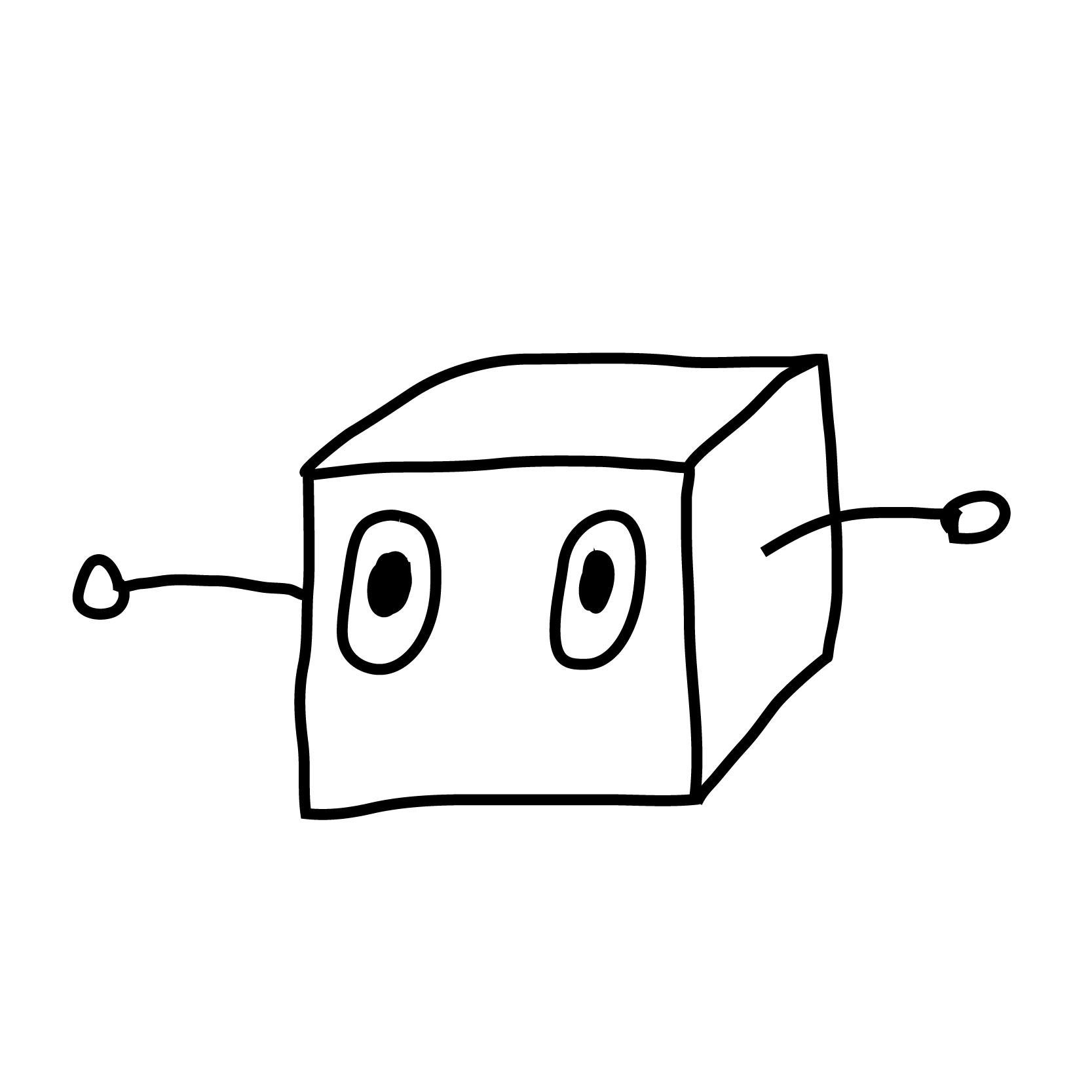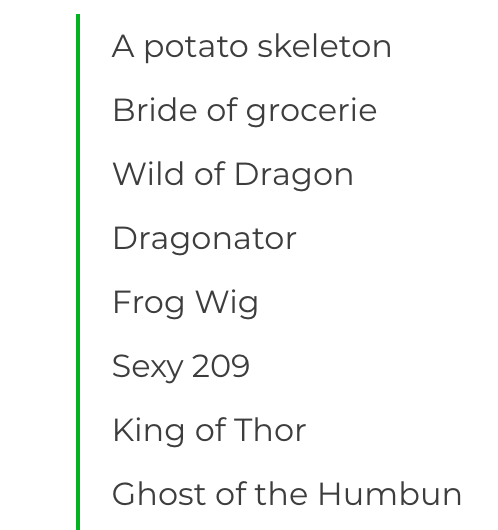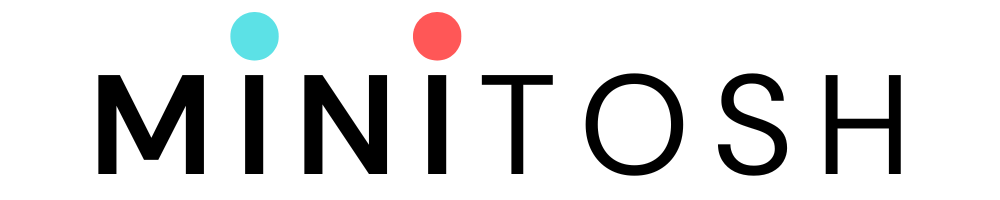How to Create Professional Youtube Thumbnails with Midjourney and Canva
Discover how to use Midjourney and Canva to create high-performance YouTube thumbnails that captivate viewers. Our comprehensive blog walks you through each step of the process. The Power of Midjourney and Canva In the ever-evolving digital content landscape, one element has consistently proven to be a game-changer in attracting viewers and boosting engagement - the YouTube thumbnail. As the first point of interaction between your video and potential viewers, a well-cr [...]

The Power of Midjourney and Canva
Enter Midjourney and Canva, two innovative platforms that, when combined, offer a powerful solution for creating high-performance thumbnails that captivate your audience. Midjourney, an independent research lab, provides a unique platform for generating the initial design of your thumbnail. Canva, on the other hand, is a user-friendly design platform that allows you to add the finishing touches to your thumbnail, ensuring it's not only visually appealing but also informative and aligned with your video's content.
The Impact of Thumbnails
In fact, according to YouTube, 90% of the best-performing videos on the platform have custom thumbnails. This statistic alone underscores the importance of investing time and effort into creating compelling thumbnails. But how do you create a thumbnail that stands out in a sea of content? That's where Midjourney and Canva come in.
The Midjourney Approach
The true power of Midjourney lies in its ability to generate a visually appealing and engaging base for your thumbnail. By prompting Midjourney to create a high-performance YouTube thumbnail, you can leverage the platform's innovative capabilities to create a thumbnail that not only looks good but also performs well.
Canva: Your Finishing Touch
Canva allows you to add text and other elements to your thumbnail, ensuring it's not only visually appealing but also informative and aligned with your video's content. With a vast library of fonts, colors, and design elements at your disposal, you can customize your thumbnail to perfectly represent your video and attract your target audience.
A Step-by-Step Guide to Creating Thumbnails with Midjourney and Canva
Create with Midjourney
If you do end up with text in your image that doesn't make sense, don't worry - that's what the next step is for.
Design in Canva
Export and Upload: Once you're satisfied with your design, export it from Canva and upload it to YouTube. Canva's designs are automatically optimized for YouTube, so you don't have to worry about resizing or formatting issues.
The Power of Creative Collaboration
The fusion of Midjourney's creative capabilities and Canva's design prowess offers a powerful solution for creating unforgettable YouTube thumbnails. By leveraging these platforms, you can elevate your YouTube game, captivate your audience, and watch your channel grow.