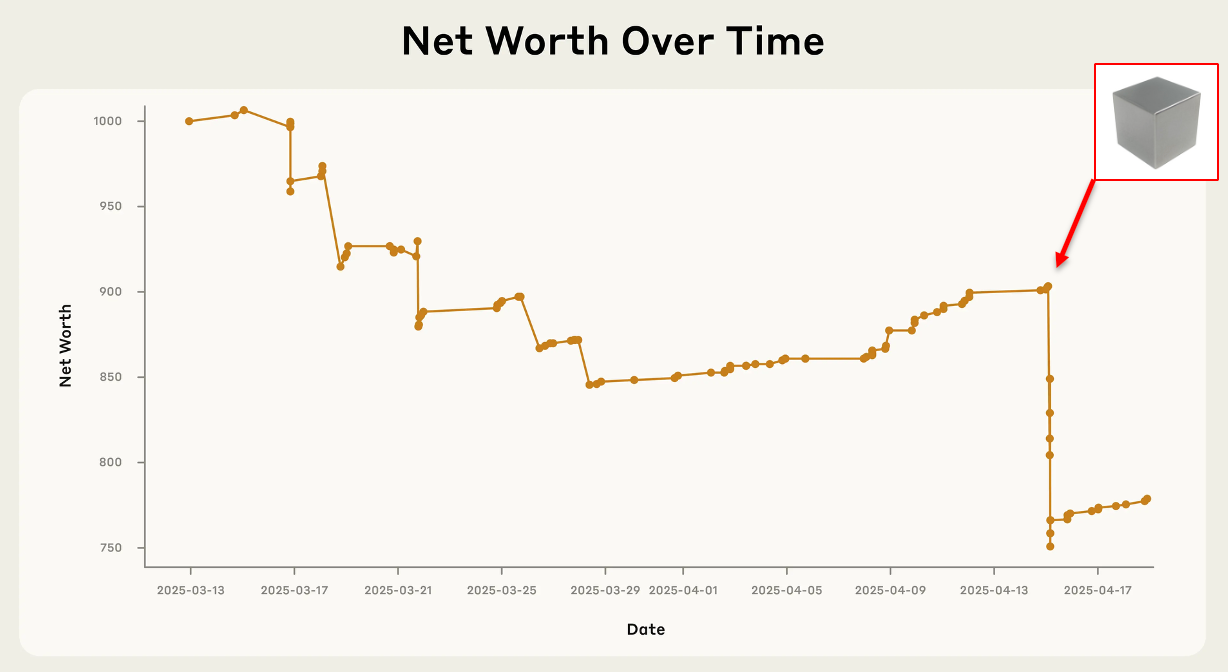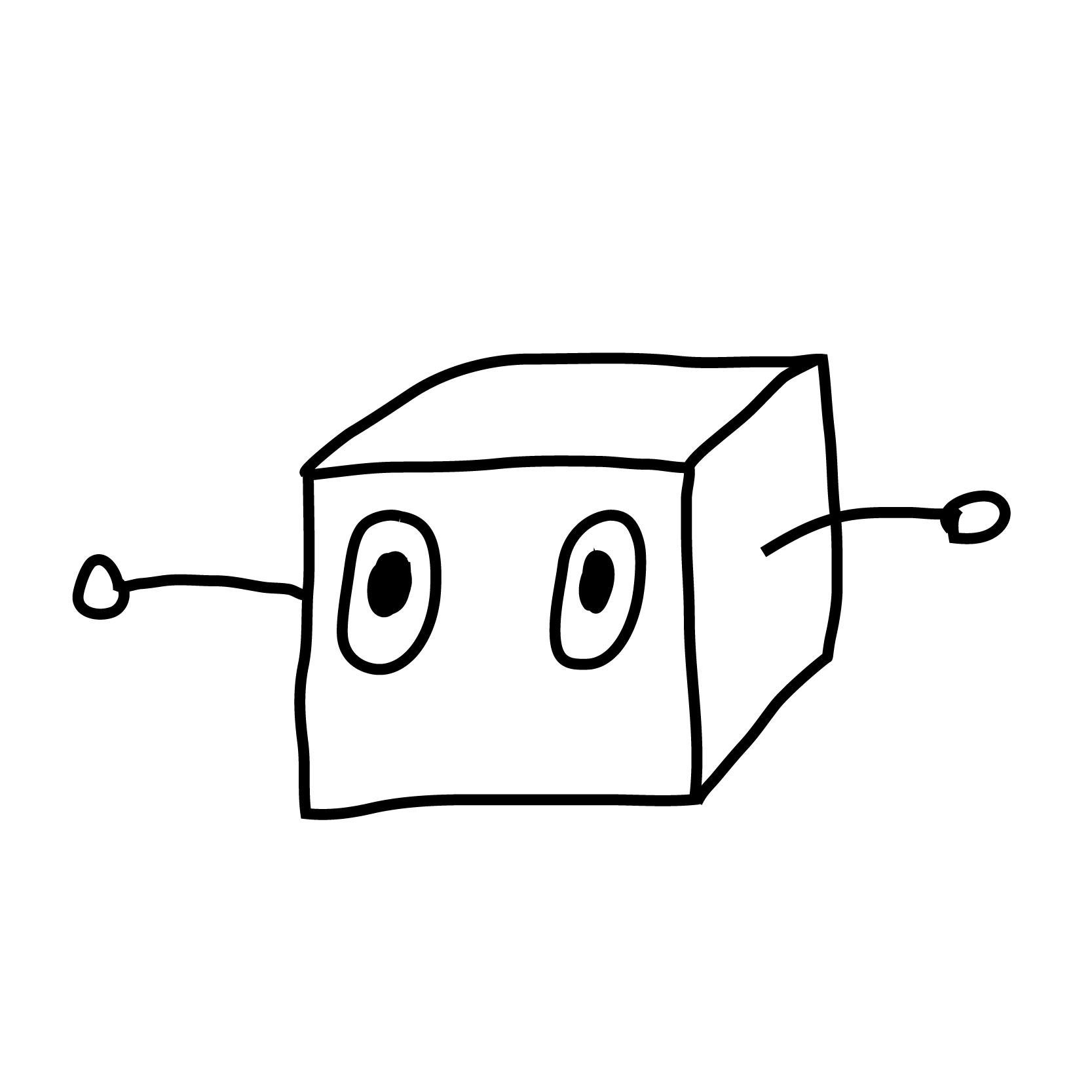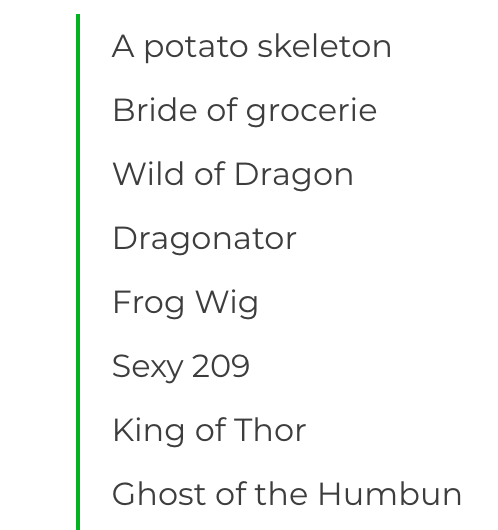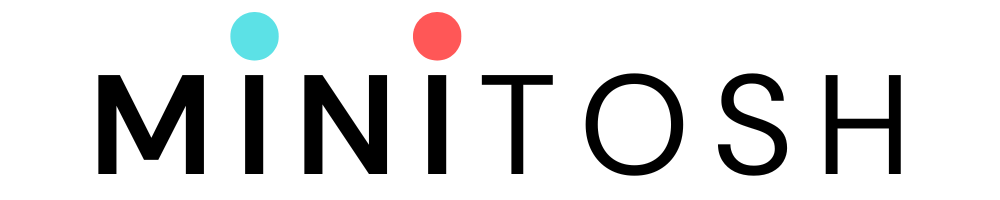How to Achieve Photorealism in Midjourney
This isn’t just another guide; it’s your roadmap to mastering photorealism in Midjourney. Whether you’re an art aficionado with years of experience or someone who’s just stumbled upon the magic of AI art, this guide is for you. This article was originally posted on Medium here. So, you’ve dabbled in AI-generated art and you’re hooked. You’ve played around with Midjourney, crafting landscapes and portraits with just a few lines of text [...]

This isn’t just another guide; it’s your roadmap to mastering photorealism in Midjourney. Whether you’re an art aficionado with years of experience or someone who’s just stumbled upon the magic of AI art, this guide is for you.
We’ll kick things off with the ABCs of Midjourney — what it is and how those mystical prompts work. Then, we’ll dive into the nitty-gritty: the advanced techniques that can turn your AI art from ‘cool’ to ‘can’t-believe-it’s-not-a-photo’ real. And because art doesn’t exist in a vacuum, we’ll also explore the community around Midjourney, ethical do’s and don’ts, and how to keep your skills razor-sharp with the latest updates.
The photo at the top of this article, as the caption explains, is entirely fake and took 46 seconds in Midjourney V5.2. You may have even spotted that it’s fake before reading the caption, although there aren’t many tells. The woman’s nose and jaw silhouette are maybe a little weird. Something a little strange might be going on with the camels. But — it’s pretty damn good for a 6 second prompt and roughly 40 seconds of generation time in “fast mode.”
The point of the photo is that this was damn near impossible to achieve like 6 months ago. Midjourney, and other generative AI platforms like Stable Diffusion, Dall-E, Leonardo AI, et al. have come a long way in a short period of time, and it’s frankly kind of wild.
First, let’s hit the basics.
What is Midjourney?
But Midjourney is not just any image generator; it’s a truly astonishing platform that offers a wide range of capabilities, from crafting simple landscapes to generating intricate, multi-layered compositions.
But let’s get real — every tool has its limitations. While Midjourney excels in many areas, it’s essential to know where it shines and where it might need a little extra prompting to get over the line of photorealism.
Understanding these nuances is the first step in your journey toward creating photorealistic art.
The Basics of Crafting Prompts
You’ve probably heard the saying, “A picture is worth a thousand words.” In Midjourney, it’s the opposite — a few well-chosen words can generate a picture that speaks volumes. Prompts are the cornerstone of Midjourney, acting as the creative input that the AI uses to generate your artwork.
So, how do you go about crafting a prompt?
For starters, all of your prompts in Midjourney will start with /imagine.
Crafting Specific Prompts
For instance, instead of saying “a photo of a bustling city street,” try “a photo of a bustling city street in New York with yellow taxis, pedestrians holding umbrellas, and neon signs reflecting on wet asphalt.”
The latter prompt not only sets the scene but also adds layers of complexity that can make your final image more representative of a high quality photograph.
This is the point where it get’s interesting though — we’re about to become full blown AI photographers.
Utilizing Technical Parameters
Prompt Parameters
These are native inputs that are built into the Midjourney platform to control various aspects of your image. There’s quite a few of them and you can find them all here:
Aspect Ratio
To control aspect ratio, you simply use a double dash, a space, and a ratio. For example, if you want to create an image to use as a laptop background, you would type ––ar 16:9 at the end of your prompt.
Quality
You can control image quality using the ––q parameter. The model accepts specific quality parameters .25, .5, and 1. This dictates the amount of time spent generating the image. To maximize quality, you would type ––q 1.
No
You can use the ––no parameter or negative prompting to tell the model what you don’t want. This is important for photorealism, because Midjourney does still struggle with certain aspects like text. You can try to avoid text in the photo by typing ––no text.
Text-Based Photography Parameters
In this prompt, I’ve incorporated several of the elements that we’ve discussed already (like specificity and parameters), but you might also notice some new stuff that we haven’t talked about.
That’s the text-based photography parameters. But what are they, you ask?
If you’re a photographer, those f1.2 and ISO100 phrases are familiar. If you’re not, those phrases are elements referred to as the “exposure triangle” — aperture, shutter speed, and ISO.
Aperture
Effect on Image: A larger aperture (lower f-number like f/1.8) allows more light in, resulting in a brighter image and a shallower depth of field (blurry background, also known as “bokeh”). A smaller aperture (higher f-number like f/16) allows less light and gives a deeper depth of field (more of the scene is in focus).
Shutter Speed
Effect on Image: A faster shutter speed (e.g., 1/1000s) freezes motion but lets in less light, making the image darker. A slower shutter speed (e.g., 1/30s) can capture more light but may result in motion blur if the subject moves. Although I didn’t stipulate an exact shutter speed, this is the “long exposure” phrase in the prompt.
ISO
Effect on Image: A lower ISO (e.g., 100) results in less noise (graininess) but requires more light for a proper exposure. A higher ISO (e.g., 1600) allows for shooting in lower light conditions but may introduce noise into the image.
Experimenting with Styles and Modes
But how does this relate to photorealism? Different styles and modes can add unique textures, lighting effects, and artistic flairs that bring your image closer to a photorealistic masterpiece. For example, you might choose a “realistic” mode to minimize stylized elements, focusing solely on the lifelike aspects of the image.
You can also prompt Midjourney to create photographs in a certain photography style, such as a photo that you might see on Instagram:
Iterative Testing and Refinement
Why Iterative Testing?
Why it’s Important: Each iteration provides valuable insights into how different elements affect the final output. This iterative process helps you understand what works and what doesn’t in your quest for photorealism.
Tips for Effective Iteration
2. Document Your Process: Keep track of the prompts and settings you use for each iteration. This makes it easier to understand what changes lead to different outcomes.
3. Compare and Analyze: Put your iterations side by side to compare them. Look for elements that enhance or detract from the photorealism and adjust accordingly.
Remember, generative AI is a new technology. Prompt strategies will likely be developed and discovered that aren’t readily known yet. That’s the cool part — we’re at the start of some potentially game changing tech that isn’t just fun — it lets you /imagine and visualize things you never knew were possible. Like this portrait of a pig wearing an Elizabethan gown in present day New York City:
Final Thoughts: Best Practices and Tips
Join a Community
Why Engage with the Community?
Learning from others can fast-track your journey to photorealism. You can discover new techniques, get feedback on your work, and even find inspiration for your next project.
Where to Find the Community:
Look for online forums, social media groups, or Discord channels dedicated to Midjourney or generative art in general. Engage in discussions, ask questions, and don’t hesitate to share your own insights.
Ethical Considerations
As you delve deeper into the world of AI-generated art, it’s crucial to be mindful of ethical considerations.
Copyright and Permissions: Always make sure you have the rights to use any images or elements that you incorporate into your work. If you’re using someone else’s creation as a base or inspiration, get permission and give proper credit.
Ethical Use of AI: Be aware of the broader ethical implications of using AI in art, such as potential biases in the algorithms or the environmental impact of high computational loads.
Staying Updated
The field of generative art is ever-evolving, and Midjourney is no exception.
Why Stay Updated: New features, modes, and technical capabilities can significantly impact your ability to create photorealistic art.
How to Stay Updated: Follow Midjourney’s official channels, subscribe to newsletters, and keep an eye on community discussions to stay in the loop about the latest updates and features. Better yet? Follow me here and on Medium for much, much more content like this!